We provide Secure Wallet online (apkid: com.isagebrum.securewallet) in order to run this application in our online Android emulator.
Description:
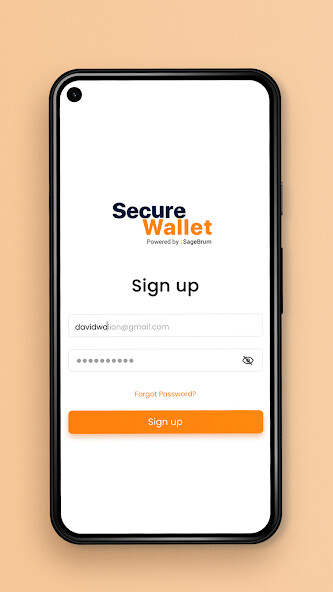
Run this app named Secure Wallet using MyAndroid.
You can do it using our Android online emulator.
Suffering to remember the passwords for all your logins?
Secure Wallet will help you to remember your login credentials and helps you to generate strong passwords which you can keep safe and secure in an encrypted database.
The only thing that you have to do is to remember a master password which is used as an encryption key.
It is 100% secure as everything is managed by the user manually and no internet required.
FEATURES
Quick and easy access
Strong data encryption using AES-256 bit
Backup and restore your data
No internet permission
Strong password generator
Manage Creds with different tags
Categorize your credentials with predefined tags
Filter via tags or name
Dark mode feature for battery saving
Unlimited number of entries
Fingerprint authentication
SECURITY
Your data is always encrypted using 256-bit Advanced Encryption Standard (AES) which has been adopted by the U.S.
government and is used worldwide.
If you need a new strong password you can simply create one with the built in password generator.
BACKUP AND RESTORE
If you have multiple devices, you can easily share your passwords with all your devices without having to retype them via similar application.
Simply create a backup on a device and transfer it to another where it can be restored using the master password which you create at the time of signup.
NOTES
This is an offline password manager application and there is no synchronization between devices
If the master password is lost, the stored data cannot be recovered
Secure Wallet will help you to remember your login credentials and helps you to generate strong passwords which you can keep safe and secure in an encrypted database.
The only thing that you have to do is to remember a master password which is used as an encryption key.
It is 100% secure as everything is managed by the user manually and no internet required.
FEATURES
Quick and easy access
Strong data encryption using AES-256 bit
Backup and restore your data
No internet permission
Strong password generator
Manage Creds with different tags
Categorize your credentials with predefined tags
Filter via tags or name
Dark mode feature for battery saving
Unlimited number of entries
Fingerprint authentication
SECURITY
Your data is always encrypted using 256-bit Advanced Encryption Standard (AES) which has been adopted by the U.S.
government and is used worldwide.
If you need a new strong password you can simply create one with the built in password generator.
BACKUP AND RESTORE
If you have multiple devices, you can easily share your passwords with all your devices without having to retype them via similar application.
Simply create a backup on a device and transfer it to another where it can be restored using the master password which you create at the time of signup.
NOTES
This is an offline password manager application and there is no synchronization between devices
If the master password is lost, the stored data cannot be recovered
MyAndroid is not a downloader online for Secure Wallet. It only allows to test online Secure Wallet with apkid com.isagebrum.securewallet. MyAndroid provides the official Google Play Store to run Secure Wallet online.
©2025. MyAndroid. All Rights Reserved.
By OffiDocs Group OU – Registry code: 1609791 -VAT number: EE102345621.
