We provide eConfig online (apkid: com.innogy.econfiguration) in order to run this application in our online Android emulator.
Description:
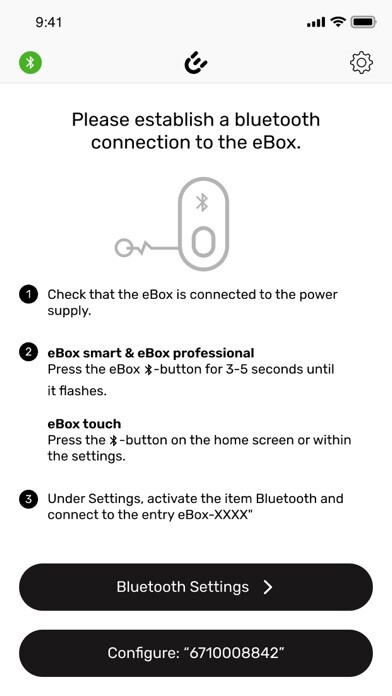
Run this app named eConfig using MyAndroid.
You can do it using our Android online emulator.
The eConfig App enables quick and easy commissioning of the eBox smart, professional and touch.
The app guides the installer intuitively through the commissioning, while suggesting customer-specific parametrizations.
With this smart app the installer will be able to complete the final steps of commissioning.
From setting the phases and currents, all the way to connecting the charging box with the internet intelligently and quickly, the app will help in securing customer satisfaction.
Commissioning of an intelligent charging box has never been as easy as it is with the eConfig app.
In order to connect with app and eBox securely, the installer simply has to connect with the bluetooth interface of the eBox.
Easier, faster, better - all functions for the installer at a glance:
Intuitive user guidance
Connection via Bluetooth with eBox smart, professional or touch
Setting up the phase and current
Network connection settings (for business customers only)
Summary of settings
Submitting the settings and completion of commissioning
The app guides the installer intuitively through the commissioning, while suggesting customer-specific parametrizations.
With this smart app the installer will be able to complete the final steps of commissioning.
From setting the phases and currents, all the way to connecting the charging box with the internet intelligently and quickly, the app will help in securing customer satisfaction.
Commissioning of an intelligent charging box has never been as easy as it is with the eConfig app.
In order to connect with app and eBox securely, the installer simply has to connect with the bluetooth interface of the eBox.
Easier, faster, better - all functions for the installer at a glance:
Intuitive user guidance
Connection via Bluetooth with eBox smart, professional or touch
Setting up the phase and current
Network connection settings (for business customers only)
Summary of settings
Submitting the settings and completion of commissioning
MyAndroid is not a downloader online for eConfig. It only allows to test online eConfig with apkid com.innogy.econfiguration. MyAndroid provides the official Google Play Store to run eConfig online.
©2025. MyAndroid. All Rights Reserved.
By OffiDocs Group OU – Registry code: 1609791 -VAT number: EE102345621.
