We provide Add Music to Voice online (apkid: com.inglesdivino.addmusictovoice) in order to run this application in our online Android emulator.
Description:
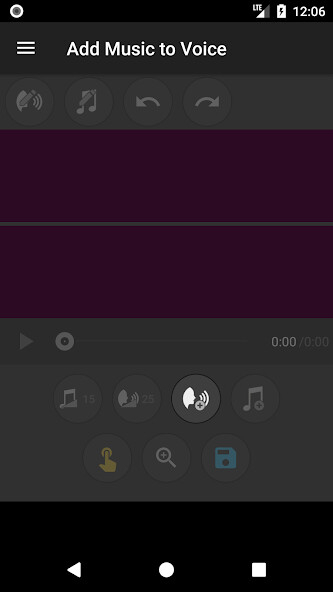
Run this app named Add Music to Voice using MyAndroid.
You can do it using our Android online emulator.
With this app you can add a song to your recorded voice and make it sound better.
Follow this simple steps to get an improved sound:
1.
Choose a recording from your device or record a new one.
2.
Choose a song from you music library.
3.
Apply smart filtering (by just pressing a button) so that the voice and the music blend smoothly.
4.
Save it and done!
You can record your voice while the music is playing (useful for karaokes).
You can also do some basic edition like trimming audio or applying filters such fade-in or fade-out.
Follow this simple steps to get an improved sound:
1.
Choose a recording from your device or record a new one.
2.
Choose a song from you music library.
3.
Apply smart filtering (by just pressing a button) so that the voice and the music blend smoothly.
4.
Save it and done!
You can record your voice while the music is playing (useful for karaokes).
You can also do some basic edition like trimming audio or applying filters such fade-in or fade-out.
MyAndroid is not a downloader online for Add Music to Voice. It only allows to test online Add Music to Voice with apkid com.inglesdivino.addmusictovoice. MyAndroid provides the official Google Play Store to run Add Music to Voice online.
©2025. MyAndroid. All Rights Reserved.
By OffiDocs Group OU – Registry code: 1609791 -VAT number: EE102345621.