We provide American Standard Bible Find online (apkid: com.iftois.americanstandardfind) in order to run this application in our online Android emulator.
Description:
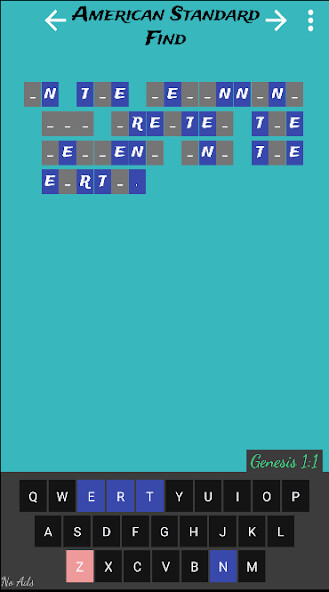
Run this app named American Standard Bible Find using MyAndroid.
You can do it using our Android online emulator.
A fun and functional approach to verses from the American Standard Version Bible.
Read bible verses or see if you can recall them.
You start with an empty grid.
Attempt to recall the verse in either easy or hard mode.
You can also choose how much of the text is revealed when you start each verse.
Or set the app to always show text and then use it as a book reader, until you are ready to set it back.
Jump to any verse quickly.
Or a random verse.
You may search within the verses for any consecutive letters - a word, words or part of a word.
An empty search returns all verses.
This screen may also be used as a full verse reader.
Tap and select a verse for it to be used on the main screen.
A world of color awaits.
Set the background to any color from the many options offered.
Then set the grid - the empty cells, the filled in cells, and the color of the text.
The settings also apply to the word search (reader) screen.
Customize the display to your own preference.
No ads ever.
Works offline.
Does NOT access the Internet to read verses.
Does NOT access local files, your phone, your contacts.
Does NOT need a microphone or any such things.
Does NOT log your activity.
Saves your settings in encrypted format for your convenience only.
Only you know what you have read or written.
Full functionality to all.
The free version contains 8 books.
If you like the app as much as is hoped there are a choice of options to support the one-old-man who made it.
Read bible verses or see if you can recall them.
You start with an empty grid.
Attempt to recall the verse in either easy or hard mode.
You can also choose how much of the text is revealed when you start each verse.
Or set the app to always show text and then use it as a book reader, until you are ready to set it back.
Jump to any verse quickly.
Or a random verse.
You may search within the verses for any consecutive letters - a word, words or part of a word.
An empty search returns all verses.
This screen may also be used as a full verse reader.
Tap and select a verse for it to be used on the main screen.
A world of color awaits.
Set the background to any color from the many options offered.
Then set the grid - the empty cells, the filled in cells, and the color of the text.
The settings also apply to the word search (reader) screen.
Customize the display to your own preference.
No ads ever.
Works offline.
Does NOT access the Internet to read verses.
Does NOT access local files, your phone, your contacts.
Does NOT need a microphone or any such things.
Does NOT log your activity.
Saves your settings in encrypted format for your convenience only.
Only you know what you have read or written.
Full functionality to all.
The free version contains 8 books.
If you like the app as much as is hoped there are a choice of options to support the one-old-man who made it.
MyAndroid is not a downloader online for American Standard Bible Find. It only allows to test online American Standard Bible Find with apkid com.iftois.americanstandardfind. MyAndroid provides the official Google Play Store to run American Standard Bible Find online.
©2025. MyAndroid. All Rights Reserved.
By OffiDocs Group OU – Registry code: 1609791 -VAT number: EE102345621.
