We provide BackBüro® mobil Bestellwesen online (apkid: com.id.65c8d8928b474a3783f779f14c237546bw) in order to run this application in our online Android emulator.
Description:
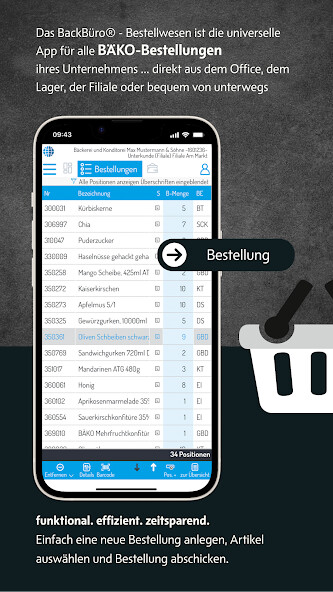
Run this app named BackBüro® mobil Bestellwesen using MyAndroid.
You can do it using our Android online emulator.
BKO orders in the company cannot be organized more efficiently and in a time-saving manner! You will receive a complete overview of your BKO's product range.
with DAILY CURRENT prices and all item information available to BKO!
Orders are placed completely digitally, online and within minutes using individually configurable order templates.
ORDERING MADE EASY:
Whether in the branches, in the bakery or in the office - with the app orders can be created, order quantities entered and the order can be sent immediately on site.
If an internet connection is not available at all locations in the company (offline mode), order quantities can still be integrated or data can be recorded in the warehouse using the implemented label scanner.
With the help of configured order templates, an optimized and individual preselection of articles (e.g.
with suggested quantities) is available.
When configuring the feature, app users receive an overview of available price data as well as status information for BKO items (stock, KBO items, price and group scales), as well as information on sales units, manufacturers and category assignments.
Complemented by comprehensive filter options and search options, the selection of order items is optimized and made efficient.
APP data is synchronized with the desktop version of the BackOffice ordering system.
Templates created in the office and orders configured for employees in different work areas can be automatically transferred to the APP.
CONTROLLING:
For optimal controlling, both individual account views (of one branch) and a cross-branch account overview are available for orders and order templates.
Employees in the warehouse, in the bakery or in the branch use their own order templates or a sales manager can view and configure several order templates from different branches and thus keep a close eye on the ordering process.
The Chef APP version provides a complete overview of all order processes and templates.
With the help of the sending confirmation, the company receives immediate order feedback - even before the BKO order confirmation - and thus has an overview of all order processes without any delay.
The integrated tour plan provides an overview and selection of BKO tours.
Comments on articles or messages about orders can be sent to BKO for information purposes.
FEATURE OVERVIEW:
current daily prices (synchronization with BKO IT systems)
Quick and efficient creation of new orders and selection of items from the BKO range
Configurable order templates
Individual accounts and account overview (of all available customer accounts)
Access item details and information
Display / selection of different sales units
Logistics information
Price information (item prices, group and graduated prices) and display of the total value of the orders based on the available BKO price information
Comprehensive filter options
Article search function
Barcode scanner
Message and comment function to the responsible customer advisor
Route plan for scheduling delivery and receipt of goods
Sending confirmation as quick order feedback
Manual and quick guide included
GDPR compliant
NEW IN THIS VERSION:
Advanced pricing information
Expansion of the ordering option in sales units to include layers and pallets
Optimized order entry and processing of order quantities
Display the total value of the order
Own storage location assignment with minimum and maximum stocks
Simplified configuration management and optimizations
with DAILY CURRENT prices and all item information available to BKO!
Orders are placed completely digitally, online and within minutes using individually configurable order templates.
ORDERING MADE EASY:
Whether in the branches, in the bakery or in the office - with the app orders can be created, order quantities entered and the order can be sent immediately on site.
If an internet connection is not available at all locations in the company (offline mode), order quantities can still be integrated or data can be recorded in the warehouse using the implemented label scanner.
With the help of configured order templates, an optimized and individual preselection of articles (e.g.
with suggested quantities) is available.
When configuring the feature, app users receive an overview of available price data as well as status information for BKO items (stock, KBO items, price and group scales), as well as information on sales units, manufacturers and category assignments.
Complemented by comprehensive filter options and search options, the selection of order items is optimized and made efficient.
APP data is synchronized with the desktop version of the BackOffice ordering system.
Templates created in the office and orders configured for employees in different work areas can be automatically transferred to the APP.
CONTROLLING:
For optimal controlling, both individual account views (of one branch) and a cross-branch account overview are available for orders and order templates.
Employees in the warehouse, in the bakery or in the branch use their own order templates or a sales manager can view and configure several order templates from different branches and thus keep a close eye on the ordering process.
The Chef APP version provides a complete overview of all order processes and templates.
With the help of the sending confirmation, the company receives immediate order feedback - even before the BKO order confirmation - and thus has an overview of all order processes without any delay.
The integrated tour plan provides an overview and selection of BKO tours.
Comments on articles or messages about orders can be sent to BKO for information purposes.
FEATURE OVERVIEW:
current daily prices (synchronization with BKO IT systems)
Quick and efficient creation of new orders and selection of items from the BKO range
Configurable order templates
Individual accounts and account overview (of all available customer accounts)
Access item details and information
Display / selection of different sales units
Logistics information
Price information (item prices, group and graduated prices) and display of the total value of the orders based on the available BKO price information
Comprehensive filter options
Article search function
Barcode scanner
Message and comment function to the responsible customer advisor
Route plan for scheduling delivery and receipt of goods
Sending confirmation as quick order feedback
Manual and quick guide included
GDPR compliant
NEW IN THIS VERSION:
Advanced pricing information
Expansion of the ordering option in sales units to include layers and pallets
Optimized order entry and processing of order quantities
Display the total value of the order
Own storage location assignment with minimum and maximum stocks
Simplified configuration management and optimizations
MyAndroid is not a downloader online for BackBüro® mobil Bestellwesen. It only allows to test online BackBüro® mobil Bestellwesen with apkid com.id.65c8d8928b474a3783f779f14c237546bw. MyAndroid provides the official Google Play Store to run BackBüro® mobil Bestellwesen online.
©2025. MyAndroid. All Rights Reserved.
By OffiDocs Group OU – Registry code: 1609791 -VAT number: EE102345621.
