We provide UniteAR 3D Builder online (apkid: com.ibosoninnov.photogrammetry) in order to run this application in our online Android emulator.
Description:
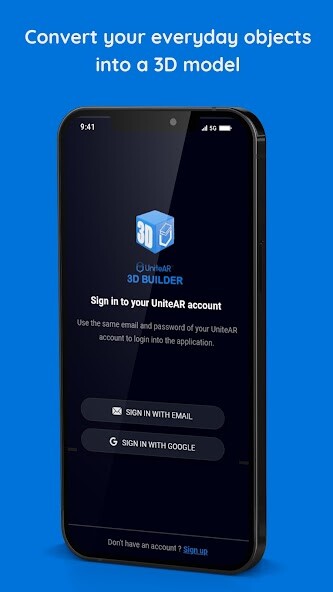
Run this app named UniteAR 3D Builder using MyAndroid.
You can do it using our Android online emulator.
To create your 3D model from the object.
Capture the images of the object from all sides.
To get a proper 3D file, you have to capture more than 20 images in various angles from the left side, right side, down, up, and so on.
Select the images of your object, and upload them to the application to convert them to the 3D file.
Upload a minimum of 20 images of the object to get a quality 3D file.
Capture the images of the object from all sides.
To get a proper 3D file, you have to capture more than 20 images in various angles from the left side, right side, down, up, and so on.
Select the images of your object, and upload them to the application to convert them to the 3D file.
Upload a minimum of 20 images of the object to get a quality 3D file.
MyAndroid is not a downloader online for UniteAR 3D Builder. It only allows to test online UniteAR 3D Builder with apkid com.ibosoninnov.photogrammetry. MyAndroid provides the official Google Play Store to run UniteAR 3D Builder online.
©2025. MyAndroid. All Rights Reserved.
By OffiDocs Group OU – Registry code: 1609791 -VAT number: EE102345621.
