We provide how to test devices iOS online (apkid: com.howtotestonandrflight.teset) in order to run this application in our online Android emulator.
Description:
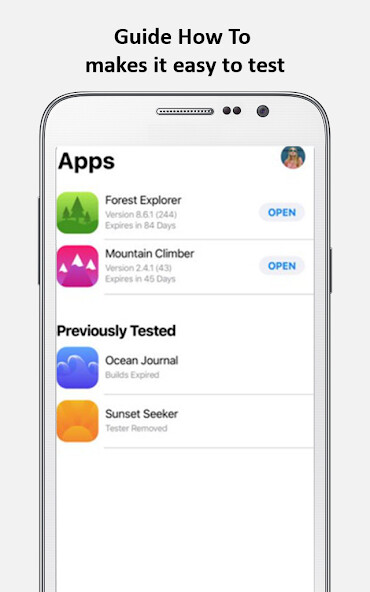
Run this app named how to test devices iOS using MyAndroid.
You can do it using our Android online emulator.
Testflight app is a free and fast testing mobile application.
It makes it easy to invite users to test your iOS, iPadOS, watchOS and tvOS apps before you release them to the App Store.
Testers can send feedback directly from your app simply by taking a screenshot.
They can also provide additional context about an app crash immediately after it occurs.
You can view this feedback by going to your apps TestFlight page in the Feedback section.
Testflight free app offers following main features:
1. Simply create a group of testers and add the builds youd like them to test.
2. Limit the number of testers that can join using the public link.
3. Add either internal or external testers, organize them into groups, and assign groups to a build for testing.
4. Test up to 100 apps and unlimited builds simultaneously.
5. Evaluate the bug priority or necessity to improve the app functionality.
Download testflight application for your device and start testing apps.
Please note:
This is an unofficial app.
We just want you to be informed about the app.
If you have any questions or suggestions, please, leave us a comment.
It makes it easy to invite users to test your iOS, iPadOS, watchOS and tvOS apps before you release them to the App Store.
Testers can send feedback directly from your app simply by taking a screenshot.
They can also provide additional context about an app crash immediately after it occurs.
You can view this feedback by going to your apps TestFlight page in the Feedback section.
Testflight free app offers following main features:
1. Simply create a group of testers and add the builds youd like them to test.
2. Limit the number of testers that can join using the public link.
3. Add either internal or external testers, organize them into groups, and assign groups to a build for testing.
4. Test up to 100 apps and unlimited builds simultaneously.
5. Evaluate the bug priority or necessity to improve the app functionality.
Download testflight application for your device and start testing apps.
Please note:
This is an unofficial app.
We just want you to be informed about the app.
If you have any questions or suggestions, please, leave us a comment.
MyAndroid is not a downloader online for how to test devices iOS. It only allows to test online how to test devices iOS with apkid com.howtotestonandrflight.teset. MyAndroid provides the official Google Play Store to run how to test devices iOS online.
©2025. MyAndroid. All Rights Reserved.
By OffiDocs Group OU – Registry code: 1609791 -VAT number: EE102345621.
