We provide How to Draw a Rose online (apkid: com.how.to.draw.rose) in order to run this application in our online Android emulator.
Description:
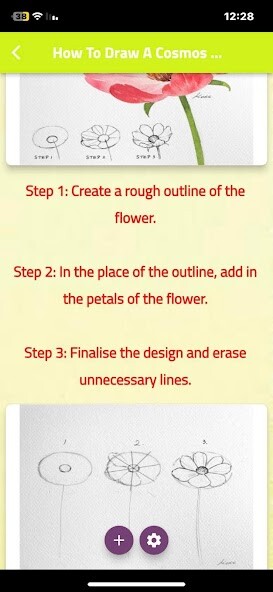
Run this app named How to Draw a Rose using MyAndroid.
You can do it using our Android online emulator.
Dear user, for a beautiful rose when drawing, you can use the application "How to draw a rose." Here is a simple explanation of how the application is used:
Download the "How to Draw a Rose" app on your mobile phone or tablet.
Open the app and choose "Draw a Rose" from the menu.
You will be shown the different steps to draw the rose on the screen.
Follow the steps in order and draw each part of the rose the way it appears on the screen.
After the drawing ends, you can save the photo or share it with friends via social media.
The "How to Draw a Rose" app can help you improve your drawing skills and learn how to draw roses easily and quickly.
The app also provides tips and tricks to make drawing roses easier and better.
In addition, the "How to draw a rose" app has other useful features such as:
A variety of different kinds of roses that you can draw, such as tulip flower, violet rose, etc.
Drawing tools can be customized and change the color, size and thickness of tools.
Image improvements, filters and effects to make rose drawing more realistic and beautiful.
Step-by-step guide to rose drawing, including clarification of key concepts of drawing such as shade, lighting and general design of the rose.
Using the application "How to draw a rose," you will be able to learn how to draw a beautiful and easy rose in a short time.
Moreover, the app can be an inspiration to you and to practice the art of painting in general.
Download the "How to Draw a Rose" app on your mobile phone or tablet.
Open the app and choose "Draw a Rose" from the menu.
You will be shown the different steps to draw the rose on the screen.
Follow the steps in order and draw each part of the rose the way it appears on the screen.
After the drawing ends, you can save the photo or share it with friends via social media.
The "How to Draw a Rose" app can help you improve your drawing skills and learn how to draw roses easily and quickly.
The app also provides tips and tricks to make drawing roses easier and better.
In addition, the "How to draw a rose" app has other useful features such as:
A variety of different kinds of roses that you can draw, such as tulip flower, violet rose, etc.
Drawing tools can be customized and change the color, size and thickness of tools.
Image improvements, filters and effects to make rose drawing more realistic and beautiful.
Step-by-step guide to rose drawing, including clarification of key concepts of drawing such as shade, lighting and general design of the rose.
Using the application "How to draw a rose," you will be able to learn how to draw a beautiful and easy rose in a short time.
Moreover, the app can be an inspiration to you and to practice the art of painting in general.
MyAndroid is not a downloader online for How to Draw a Rose. It only allows to test online How to Draw a Rose with apkid com.how.to.draw.rose. MyAndroid provides the official Google Play Store to run How to Draw a Rose online.
©2025. MyAndroid. All Rights Reserved.
By OffiDocs Group OU – Registry code: 1609791 -VAT number: EE102345621.
