We provide Tile App Launcher for Wear OS online (apkid: com.hcsaba.tileapplauncher) in order to run this application in our online Android emulator.
Description:
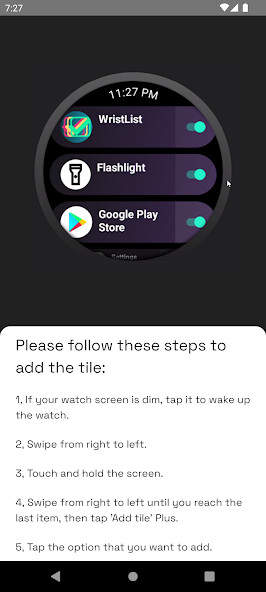
Run this app named Tile App Launcher for Wear OS using MyAndroid.
You can do it using our Android online emulator.
With Tile App Launcher you can create a Wear OS tile with your favorite apps.
Just select the apps you'd like to see on your tile and that's it! Create a tile and your favorite apps will be always close to you!
Please follow these steps to add the tile:
1, If your watch screen is dim, tap it to wake up the watch.
2, Swipe from right to left.
3, Touch and hold the screen.
4, Swipe from right to left until you reach the last item, then tap 'Add tile' Plus.
5, Tap the option that you want to add.
Just select the apps you'd like to see on your tile and that's it! Create a tile and your favorite apps will be always close to you!
Please follow these steps to add the tile:
1, If your watch screen is dim, tap it to wake up the watch.
2, Swipe from right to left.
3, Touch and hold the screen.
4, Swipe from right to left until you reach the last item, then tap 'Add tile' Plus.
5, Tap the option that you want to add.
MyAndroid is not a downloader online for Tile App Launcher for Wear OS. It only allows to test online Tile App Launcher for Wear OS with apkid com.hcsaba.tileapplauncher. MyAndroid provides the official Google Play Store to run Tile App Launcher for Wear OS online.
©2025. MyAndroid. All Rights Reserved.
By OffiDocs Group OU – Registry code: 1609791 -VAT number: EE102345621.
