We provide Brillview online (apkid: com.hcciot.brillview) in order to run this application in our online Android emulator.
Description:
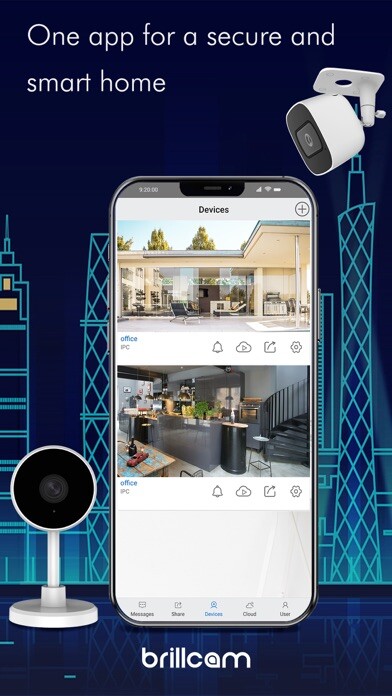
Run this app named Brillview using MyAndroid.
You can do it using our Android online emulator.
Brillview App is an easy-to-use security camera system surveillance app.
It enables you to locally or remotely access your IP cameras and NVRs on mobile devices.
You can monitor and watch live streaming of your home and business anywhere and anytime.
It helps you easily get peace of mind.
Key Features:
1.
Only 3 steps to access cameras and NVRs (at the same local network) --- the easiest solution ever.
2.
Easy and friendly interface for all users to use.
3.
Remotely monitor and watch live streaming via 3G/4G or WiFi anywhere and anytime.
4.
Multi-channel viewing on screen at the same time.
5.
Remotely playback Video recording from your camera SD card and NVR HDD.
6.
Capture Video from live view channels on your mobile device to playback.
7.
Capture single and multiple images to save on your mobile device.
8.
Get emails or push notifications in real time when motion detection is triggered.
9.
Schedule Video recording (including motion-triggered recording) at anytime.
10.
Control PTZ (pan-tilt-zoom) cameras remotely (left, right, up and down).
It enables you to locally or remotely access your IP cameras and NVRs on mobile devices.
You can monitor and watch live streaming of your home and business anywhere and anytime.
It helps you easily get peace of mind.
Key Features:
1.
Only 3 steps to access cameras and NVRs (at the same local network) --- the easiest solution ever.
2.
Easy and friendly interface for all users to use.
3.
Remotely monitor and watch live streaming via 3G/4G or WiFi anywhere and anytime.
4.
Multi-channel viewing on screen at the same time.
5.
Remotely playback Video recording from your camera SD card and NVR HDD.
6.
Capture Video from live view channels on your mobile device to playback.
7.
Capture single and multiple images to save on your mobile device.
8.
Get emails or push notifications in real time when motion detection is triggered.
9.
Schedule Video recording (including motion-triggered recording) at anytime.
10.
Control PTZ (pan-tilt-zoom) cameras remotely (left, right, up and down).
MyAndroid is not a downloader online for Brillview. It only allows to test online Brillview with apkid com.hcciot.brillview. MyAndroid provides the official Google Play Store to run Brillview online.
©2025. MyAndroid. All Rights Reserved.
By OffiDocs Group OU – Registry code: 1609791 -VAT number: EE102345621.
