We provide Stop Watch online (apkid: com.hararzabad.stopwatch) in order to run this application in our online Android emulator.
Description:
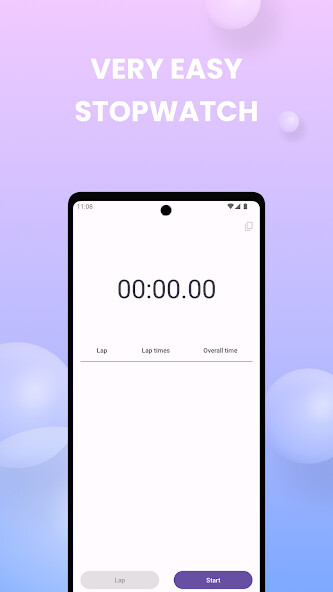
Run this app named Stop Watch using MyAndroid.
You can do it using our Android online emulator.
A simple timer with alarm which has a stop, pause, start and, restart buttons that makes it an easy to use stop watch.
Detailed instructions on how to use these buttons is available in the instructions menu.
Great for timing sports, games, cooking and any event that needs a timer.
Features:
No advertisment
Precise timing
Fast app start
-It has two precision timer options:
1.
minutes, seconds and centi-seconds (One hundredth of a second) which is the default, great for sports such as track and field and swimming which rely on one hundredth of a second precision timing.
2.
hours, minutes and seconds
- You can switch between the two options by simply touching on the clock, the middle dark gray section on the screen.
- You may set the alarm to go off after a certain time is reached on the timer which should be set in the settings menu.
- You may set the alarm to go off at a particular date and time which should also be set in the settings menu.
- Also, in the settings menu, you will find options to switch the alarm on or off.
You can set it to sound just once or repeatedly every 5, 10 or 15 seconds.
The repeat on option will repeat at set intervals as chosen for one minute or until the stop button is pressed.
You can also set the alarm to go off only while the app is running or irrespective of whether the app is running or not.
Detailed instructions on how to use these buttons is available in the instructions menu.
Great for timing sports, games, cooking and any event that needs a timer.
Features:
No advertisment
Precise timing
Fast app start
-It has two precision timer options:
1.
minutes, seconds and centi-seconds (One hundredth of a second) which is the default, great for sports such as track and field and swimming which rely on one hundredth of a second precision timing.
2.
hours, minutes and seconds
- You can switch between the two options by simply touching on the clock, the middle dark gray section on the screen.
- You may set the alarm to go off after a certain time is reached on the timer which should be set in the settings menu.
- You may set the alarm to go off at a particular date and time which should also be set in the settings menu.
- Also, in the settings menu, you will find options to switch the alarm on or off.
You can set it to sound just once or repeatedly every 5, 10 or 15 seconds.
The repeat on option will repeat at set intervals as chosen for one minute or until the stop button is pressed.
You can also set the alarm to go off only while the app is running or irrespective of whether the app is running or not.
MyAndroid is not a downloader online for Stop Watch. It only allows to test online Stop Watch with apkid com.hararzabad.stopwatch. MyAndroid provides the official Google Play Store to run Stop Watch online.
©2025. MyAndroid. All Rights Reserved.
By OffiDocs Group OU – Registry code: 1609791 -VAT number: EE102345621.
