We provide Acceleration & Tilt Sensor online (apkid: com.gymtec.sensor) in order to run this application in our online Android emulator.
Description:
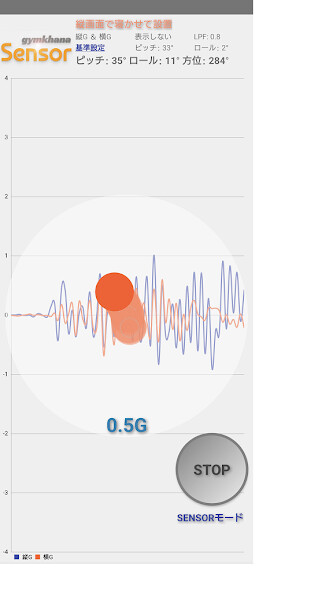
Run this app named Acceleration & Tilt Sensor using MyAndroid.
You can do it using our Android online emulator.
Using the built-in sensor of the smartphone, the vertical (acceleration / deceleration) acceleration, horizontal (left / right) acceleration, front-back tilt (pitch), and left-right tilt (roll) of a vehicle such as a car are displayed in a graph.
It is an application.
The usage is here .
The items to be displayed can be selected arbitrarily, and the start and end of measurement are operated with the buttons.
After measurement, check the graph by pinching.
Click to select the installation mode when installing
Use screen in portrait with top upright
Use screen sideways with right side upright (when installing upright sideways)
Use screen in portrait with bottom side lying down
Use screen sideways with left side lying down
Click the acceleration to select
None (not displayed)
Longitudinal (longitudinal acceleration)
Lateral (lateral acceleration)
Both (both vertical and horizontal acceleration)
Click Select Tilt to select
None (not displayed)
Pitch (pitch: tilt back and forth)
Roll (roll: tilt left and right)
Both (both pitch and roll)
It is an application.
The usage is here .
The items to be displayed can be selected arbitrarily, and the start and end of measurement are operated with the buttons.
After measurement, check the graph by pinching.
Click to select the installation mode when installing
Use screen in portrait with top upright
Use screen sideways with right side upright (when installing upright sideways)
Use screen in portrait with bottom side lying down
Use screen sideways with left side lying down
Click the acceleration to select
None (not displayed)
Longitudinal (longitudinal acceleration)
Lateral (lateral acceleration)
Both (both vertical and horizontal acceleration)
Click Select Tilt to select
None (not displayed)
Pitch (pitch: tilt back and forth)
Roll (roll: tilt left and right)
Both (both pitch and roll)
MyAndroid is not a downloader online for Acceleration & Tilt Sensor. It only allows to test online Acceleration & Tilt Sensor with apkid com.gymtec.sensor. MyAndroid provides the official Google Play Store to run Acceleration & Tilt Sensor online.
©2025. MyAndroid. All Rights Reserved.
By OffiDocs Group OU – Registry code: 1609791 -VAT number: EE102345621.
