We provide SoundCutter for MP3 online (apkid: com.gruebeltech.soundcutter) in order to run this application in our online Android emulator.
Description:
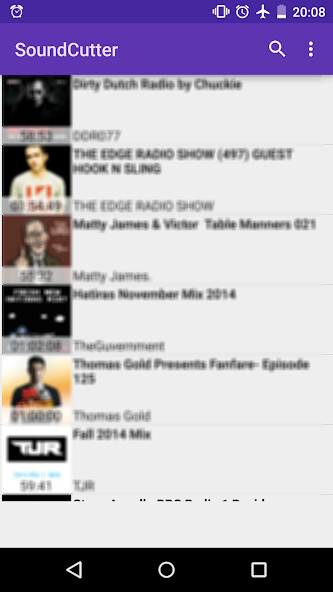
Run this app named SoundCutter for MP3 using MyAndroid.
You can do it using our Android online emulator.
Cut mp3 files and save them as your music files.
How to use:
1.
Select mp3 from your device.
2.
Select the part you want to have.
Pinch to zoom, if needed.
3.
Save as new mp3 file.
Features:
- Change the destination folder of the mp3 files
- Cut in milliseconds
- Change mp3 tags
- Change layout colors of the app
Future development:
- Save cutted mp3 files as ringtone, alarm and notification tone
- Add a small tutorial
- Fix bugs
- Maybe integrate a file browser to change the mp3 folder, maybe
Known bugs:
- If the mp3 folder is changed to specific paths, mp3 files can't be saved anymore
Used permissions:
- read/modify your contacts is needed for the future feature of assigning ringtones to contacts
- modify system settings is needed for the future feature changing the alarm tune
SoundCutter uses parts of the Ringdroid project.
How to use:
1.
Select mp3 from your device.
2.
Select the part you want to have.
Pinch to zoom, if needed.
3.
Save as new mp3 file.
Features:
- Change the destination folder of the mp3 files
- Cut in milliseconds
- Change mp3 tags
- Change layout colors of the app
Future development:
- Save cutted mp3 files as ringtone, alarm and notification tone
- Add a small tutorial
- Fix bugs
- Maybe integrate a file browser to change the mp3 folder, maybe
Known bugs:
- If the mp3 folder is changed to specific paths, mp3 files can't be saved anymore
Used permissions:
- read/modify your contacts is needed for the future feature of assigning ringtones to contacts
- modify system settings is needed for the future feature changing the alarm tune
SoundCutter uses parts of the Ringdroid project.
MyAndroid is not a downloader online for SoundCutter for MP3. It only allows to test online SoundCutter for MP3 with apkid com.gruebeltech.soundcutter. MyAndroid provides the official Google Play Store to run SoundCutter for MP3 online.
©2025. MyAndroid. All Rights Reserved.
By OffiDocs Group OU – Registry code: 1609791 -VAT number: EE102345621.
