We provide GP010 EZ Alert Lite online (apkid: com.gp010.ezalertlite) in order to run this application in our online Android emulator.
Description:
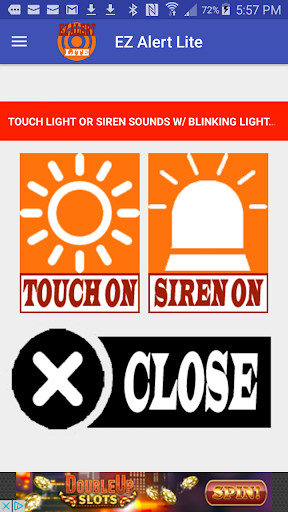
Run this app named GP010 EZ Alert Lite using MyAndroid.
You can do it using our Android online emulator.
This app is for the people whom are walking alone;
During night-time, the touch light is the night-light feature.
While walking alone, the Siren sounds and blanking light is for security propose.
How To:
1.
How to turn on the TOUCH light?
Click on the [TOUCH ON] button, your smartphone's front LED light will turns on and the button will became [TOUCH OFF]
2.
How to turn off the TOUCH light?
Click on the [TOUCH OFF] button, the front LED light will turns off.
3.
How to turn on the SIREN sound?
Click on the [SIREN ON] button, the siren sound will starts to play and the phone' front LED light will keep blinking as long as your want
4.
How to turn off the SIREN sounds?
Click on the [SIREN OFF] button, the siren sound and the front's LED light will turns off.
5.
How to exit the app?
Click on the button of [CLOSE] that is existed at the end of the screen.
6.
How to turn on the necessary permission for solve the crash issue.
- Goto: Settings > Application manager > Downloaded > EZ Alert
- Scroll down to [Permissions] section
- Allow all the permission requires.
- Restart this app.
During night-time, the touch light is the night-light feature.
While walking alone, the Siren sounds and blanking light is for security propose.
How To:
1.
How to turn on the TOUCH light?
Click on the [TOUCH ON] button, your smartphone's front LED light will turns on and the button will became [TOUCH OFF]
2.
How to turn off the TOUCH light?
Click on the [TOUCH OFF] button, the front LED light will turns off.
3.
How to turn on the SIREN sound?
Click on the [SIREN ON] button, the siren sound will starts to play and the phone' front LED light will keep blinking as long as your want
4.
How to turn off the SIREN sounds?
Click on the [SIREN OFF] button, the siren sound and the front's LED light will turns off.
5.
How to exit the app?
Click on the button of [CLOSE] that is existed at the end of the screen.
6.
How to turn on the necessary permission for solve the crash issue.
- Goto: Settings > Application manager > Downloaded > EZ Alert
- Scroll down to [Permissions] section
- Allow all the permission requires.
- Restart this app.
MyAndroid is not a downloader online for GP010 EZ Alert Lite. It only allows to test online GP010 EZ Alert Lite with apkid com.gp010.ezalertlite. MyAndroid provides the official Google Play Store to run GP010 EZ Alert Lite online.
©2025. MyAndroid. All Rights Reserved.
By OffiDocs Group OU – Registry code: 1609791 -VAT number: EE102345621.
