We provide Hands Free Music online (apkid: com.gooriongo.imemine.handsfreemusic) in order to run this application in our online Android emulator.
Description:
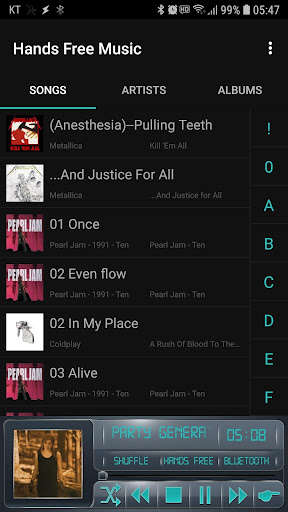
Run this app named Hands Free Music using MyAndroid.
You can do it using our Android online emulator.
Hands Free Music plays music files from phone storage, utilizing Bluetooth and proximity sensors to launch, close, and manage music playback with the least physical interaction with the app possible.
Android Marshmallow, Nougat, and Oreo are supported.
Screen size is limited to normal phones rather the Android Wearables or tablets.
If the graphics appear strange on your phone, please let me know what kind of phone you have and I will try to make adjustments to suit your needs.
Hands Free Music is best used with Bluetooth paired devices such as headsets, speakers, or car audio systems.
Please see the settings menu for Bluetooth and hands free options.
Notes:
Activating Bluetooth options requires restarting the app.
Hands Free Music requires playable music files on your phone in order to function.
There is no internet connection--however, there are no ads either!
To start playback or change the song while in hands free mode, wave your hand close to the top edge of your phone screen--within about 1 centimeter (0.5 inches).
If the phone is in your pocket, playback will start automatically when a paired Bluetooth device is connected.
Hands Free Music can close automatically when Bluetooth devices are disconnected--this is particularly useful when removing Bluetooth earphones or getting out of the car!
The User's Guide can be found at https: //tinnersson.com/handsfreemusic .
The users guide can be opened from the settings menu in the app (click the three dots on at the top-right, then click help).
Android Marshmallow, Nougat, and Oreo are supported.
Screen size is limited to normal phones rather the Android Wearables or tablets.
If the graphics appear strange on your phone, please let me know what kind of phone you have and I will try to make adjustments to suit your needs.
Hands Free Music is best used with Bluetooth paired devices such as headsets, speakers, or car audio systems.
Please see the settings menu for Bluetooth and hands free options.
Notes:
Activating Bluetooth options requires restarting the app.
Hands Free Music requires playable music files on your phone in order to function.
There is no internet connection--however, there are no ads either!
To start playback or change the song while in hands free mode, wave your hand close to the top edge of your phone screen--within about 1 centimeter (0.5 inches).
If the phone is in your pocket, playback will start automatically when a paired Bluetooth device is connected.
Hands Free Music can close automatically when Bluetooth devices are disconnected--this is particularly useful when removing Bluetooth earphones or getting out of the car!
The User's Guide can be found at https: //tinnersson.com/handsfreemusic .
The users guide can be opened from the settings menu in the app (click the three dots on at the top-right, then click help).
MyAndroid is not a downloader online for Hands Free Music. It only allows to test online Hands Free Music with apkid com.gooriongo.imemine.handsfreemusic. MyAndroid provides the official Google Play Store to run Hands Free Music online.
©2025. MyAndroid. All Rights Reserved.
By OffiDocs Group OU – Registry code: 1609791 -VAT number: EE102345621.