We provide Gm PDF - All in One PDF Tools online (apkid: com.gmsoft.pdftools) in order to run this application in our online Android emulator.
Description:
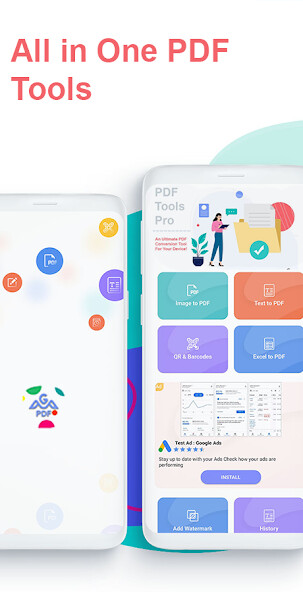
Run this app named Gm PDF - All in One PDF Tools using MyAndroid.
You can do it using our Android online emulator.
all PDF tools now in one place! < strong>editing and modifying PDF files is now very easy and 100% free!< / strong> you can add signatures to your PDF documents in just seconds or fill out PDF forms via your device! the GM PDF Tools mobile app is the perfect combination of a free PDF reader, PDF editor and phone browser that saves millions of people time every day.
You can improve your productivity even on the go by turning your smartphone or tablet into a portable document editor.p>
Gm PDF Tools you can access all PDF tools from your favorite devices without time and place restrictions.p>
< strong>Gm PDF Tools features included in the mobile application: < / P>
add notes to PDF < /strong>: you can underline important sentences in the PDF.
You can add notes, comment, draw, or add images to your PDF document.
You can select the format for adding notes.p>
PDF signing < /strong>: you can add a signature directly to your PDF file via your smartphone or tablet.p>
fill out PDF forms < /strong>: you can fill out PDF forms quickly and share them quickly.p>
merge PDF < /strong>: you can merge multiple PDFs into a single PDF file by selecting them.p>
separate PDF < /strong>: you can separate PDF pages or create multiple PDF documents by separating high-quality pages from PDFs.p>
PDF compression < /strong>: you can control the size of your files using the PDF compression tool.
You can reduce the size of files while maintaining quality.p>
PDF Converter < /strong>: you can convert Office documents to PDF files.
In the same way, you can convert PDF files to Word, Excel, and Powerpoint Office documents that you can work on.p>
< strong> optical character recognition scanner
: you can work on scanned documents even on the go.With high accuracy, you can convert any scanned text or image to a PDF file that you can work on.p>
getting images from PDF < /strong>: you can separate high-quality images from PDF documents.
In the same way, you can convert image files to single or multiple PDF files.p>
rotate PDF < /strong>: you can rotate certain PDF pages and place them to fit in your document.p>
unlock PDF < /strong>: when you upload an encrypted PDF file, you can remove the password using our PDF decryption tool.p>
add a page number to a PDF < /strong>: you can personalize your PDF files by selecting position, typography, and page number sizes.p>
add watermark to PDF < /strong>: you can add an image or text to your PDF document.
Determine position, transparency, and typography for the best results.p>
PDF sharing < /strong>: you can use your Google Drive and/or Dropbox account to select and/or share PDF files from the cloud.p>
PDF Reader < /strong>: you can view, edit, and modify PDF files stored in the cloud or on your device at any time.p>
MyAndroid is not a downloader online for Gm PDF - All in One PDF Tools. It only allows to test online Gm PDF - All in One PDF Tools with apkid com.gmsoft.pdftools. MyAndroid provides the official Google Play Store to run Gm PDF - All in One PDF Tools online.
©2025. MyAndroid. All Rights Reserved.
By OffiDocs Group OU – Registry code: 1609791 -VAT number: EE102345621.
