We provide Calc Keyboard online (apkid: com.gmail.kazutoto.works.calckeyboard) in order to run this application in our online Android emulator.
Description:
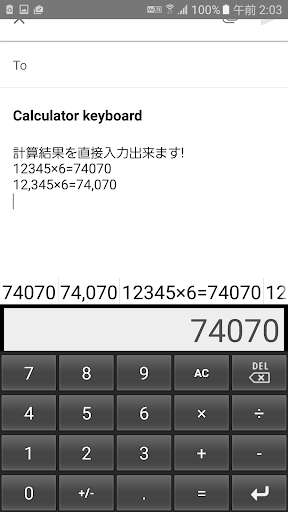
Run this app named Calc Keyboard using MyAndroid.
You can do it using our Android online emulator.
You can enter a direct result of calculation.
Copy & Paste unnecessary!
I felt that trouble to enter the calculation result from another Calculator application when post on Facebook, write mail, etc.
So I made this application.
**********************************************
How to use the CalcKeyboard
**********************************************
1.
Launch the CalcKeyboard
2.
Tap [LANGUAGE&INPUT]
3.
Turn the CalcKeyboard switch ON.
**********************************************
How to select CalcKeyboard
**********************************************
When you start input, the usual keyboard display.
Tap the keyboard icon that displayed in the lower right corner of the screen.
(If the keyboard icon doesn't display, Tap [Select keyboard] on the Notification Area.)
Select [CalcKeyboard] on the dialog.
You can use CalcKeyboard!
Copy & Paste unnecessary!
I felt that trouble to enter the calculation result from another Calculator application when post on Facebook, write mail, etc.
So I made this application.
**********************************************
How to use the CalcKeyboard
**********************************************
1.
Launch the CalcKeyboard
2.
Tap [LANGUAGE&INPUT]
3.
Turn the CalcKeyboard switch ON.
**********************************************
How to select CalcKeyboard
**********************************************
When you start input, the usual keyboard display.
Tap the keyboard icon that displayed in the lower right corner of the screen.
(If the keyboard icon doesn't display, Tap [Select keyboard] on the Notification Area.)
Select [CalcKeyboard] on the dialog.
You can use CalcKeyboard!
MyAndroid is not a downloader online for Calc Keyboard. It only allows to test online Calc Keyboard with apkid com.gmail.kazutoto.works.calckeyboard. MyAndroid provides the official Google Play Store to run Calc Keyboard online.
©2025. MyAndroid. All Rights Reserved.
By OffiDocs Group OU – Registry code: 1609791 -VAT number: EE102345621.
