We provide Neon - Play PC Games on Mobile online (apkid: com.gingertech.starbeam) in order to run this application in our online Android emulator.
Description:
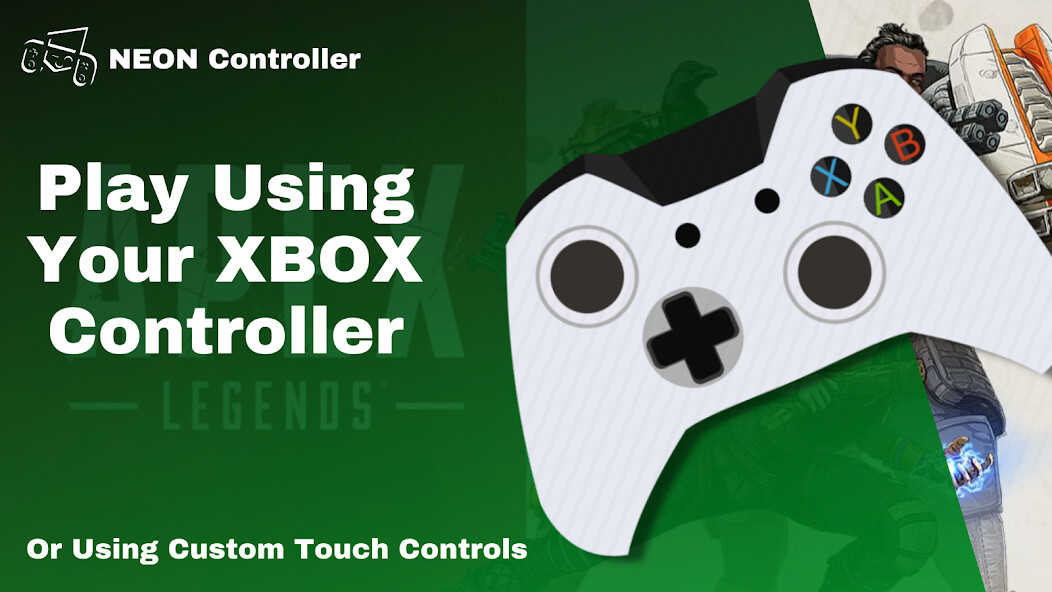
Run this app named Neon - Play PC Games on Mobile using MyAndroid.
You can do it using our Android online emulator.
Introducing Neon Controller - the ultimate game streaming app for PC enthusiasts.
Powered by Moonlight and Sunshine, Neon Controller offers seamless connectivity between your PC and mobile device, providing a superior gaming experience.
Experience the freedom of cloud PC game streaming with Neon Controller.
Enjoy low latency, high frame-rate gameplay on all architectures.
Customize your controller overlays to match your unique gaming style and preferences, giving you full control of your gaming experience.
Neon Controller sets itself apart with its superior features.
With lower latency, a user-friendly interface, enhanced security, and unmatched customization options, it outshines competitors like Parsec, Steam Link, and even Moonlight.
To start playing PC games on your phone, follow these simple steps:
1.
Install our PC software on your computer.
2.
Connect your PC to your mobile device effortlessly.
3.
Create your personalized layout, tailored to your gaming needs.
Unlock the full potential of game streaming with Neon Controller.
Stream games from your PC, enjoy seamless streaming to your computer, and indulge in the immersive world of cloud gaming.
Download now from the Google Play Store! Keywords: game, PC, computer, game streaming, cloud PC game streaming, cloud game stream, PC game stream, streams from PC, streaming from PC, streaming to computer.
Play Your PC Games anywhere, anytime!
Play Your PC Games anywhere, anytime!
Powered by Moonlight and Sunshine, Neon Controller offers seamless connectivity between your PC and mobile device, providing a superior gaming experience.
Experience the freedom of cloud PC game streaming with Neon Controller.
Enjoy low latency, high frame-rate gameplay on all architectures.
Customize your controller overlays to match your unique gaming style and preferences, giving you full control of your gaming experience.
Neon Controller sets itself apart with its superior features.
With lower latency, a user-friendly interface, enhanced security, and unmatched customization options, it outshines competitors like Parsec, Steam Link, and even Moonlight.
To start playing PC games on your phone, follow these simple steps:
1.
Install our PC software on your computer.
2.
Connect your PC to your mobile device effortlessly.
3.
Create your personalized layout, tailored to your gaming needs.
Unlock the full potential of game streaming with Neon Controller.
Stream games from your PC, enjoy seamless streaming to your computer, and indulge in the immersive world of cloud gaming.
Download now from the Google Play Store! Keywords: game, PC, computer, game streaming, cloud PC game streaming, cloud game stream, PC game stream, streams from PC, streaming from PC, streaming to computer.
Play Your PC Games anywhere, anytime!
Play Your PC Games anywhere, anytime!
MyAndroid is not a downloader online for Neon - Play PC Games on Mobile. It only allows to test online Neon - Play PC Games on Mobile with apkid com.gingertech.starbeam. MyAndroid provides the official Google Play Store to run Neon - Play PC Games on Mobile online.
©2025. MyAndroid. All Rights Reserved.
By OffiDocs Group OU – Registry code: 1609791 -VAT number: EE102345621.
