We provide Video Converter online (apkid: com.gdint.converter.videoconverter) in order to run this application in our online Android emulator.
Description:
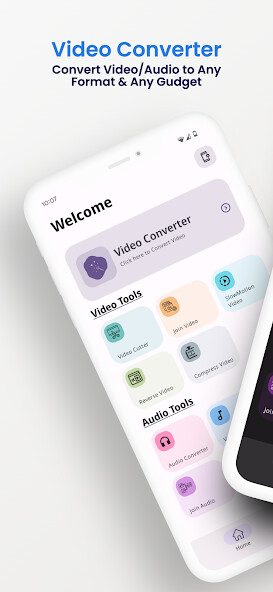
Run this app named Video Converter using MyAndroid.
You can do it using our Android online emulator.
Video Converter
Video Converter is powerful and free Video converter for your Android phone.
Video Converter allows you to convert Video formats to other formats such as MP3, MP4, AVI, FLV, MPG, WMP easily with just one click.
Main features of Video Converter 2019: - Video converter 2019 supports almost all Video and audio formats, HD video, HTML5 video, WMV, MKV, AVI, MP4, MOV and more.
- User-friendly interface, easy to use.
- Mp3 Converter/ mp3 Video Converter/ Video to mp3 Convert.
- Mp4 Converter/ mp4 Video Converter/ Video to mp4 Convert.
- MOV Converter/ MOV Video Converter/ Video to MOW Convert.
- WMV Converter/ WMV Video Converter/ Video to WMV Convert.
- AVI Converter/ AVI Video Converter/ Video to AVI Convert.
In addition, Video Converter 2019 also supports some basic corrections such as: - You can cut the Video before converting to another format.
(Only convert 1 part of the Video that the user has selected Cut).
- Select the resolution of the resulting file after conversion.
Video Converter is powerful and free Video converter for your Android phone.
Video Converter allows you to convert Video formats to other formats such as MP3, MP4, AVI, FLV, MPG, WMP easily with just one click.
Main features of Video Converter 2019: - Video converter 2019 supports almost all Video and audio formats, HD video, HTML5 video, WMV, MKV, AVI, MP4, MOV and more.
- User-friendly interface, easy to use.
- Mp3 Converter/ mp3 Video Converter/ Video to mp3 Convert.
- Mp4 Converter/ mp4 Video Converter/ Video to mp4 Convert.
- MOV Converter/ MOV Video Converter/ Video to MOW Convert.
- WMV Converter/ WMV Video Converter/ Video to WMV Convert.
- AVI Converter/ AVI Video Converter/ Video to AVI Convert.
In addition, Video Converter 2019 also supports some basic corrections such as: - You can cut the Video before converting to another format.
(Only convert 1 part of the Video that the user has selected Cut).
- Select the resolution of the resulting file after conversion.
MyAndroid is not a downloader online for Video Converter. It only allows to test online Video Converter with apkid com.gdint.converter.videoconverter. MyAndroid provides the official Google Play Store to run Video Converter online.
©2025. MyAndroid. All Rights Reserved.
By OffiDocs Group OU – Registry code: 1609791 -VAT number: EE102345621.
