We provide GFX TOOL FOR BRIGHT MEMORY online (apkid: com.gamerwise.gfxtoolforbrightmemory) in order to run this application in our online Android emulator.
Description:
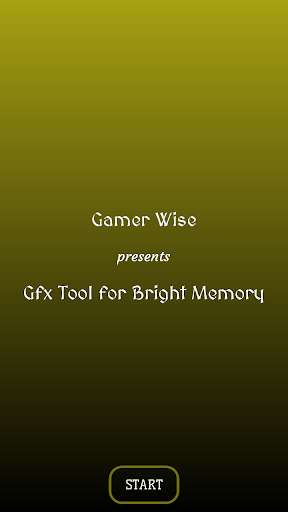
Run this app named GFX TOOL FOR BRIGHT MEMORY using MyAndroid.
You can do it using our Android online emulator.
This Gfx tool is Game Booster for Bright Memory.
It is a launcher utility that can change graphics settings, optimize fps and boost gaming performance with unique features like Best settings, Zero lag & Battery Saver, super boost, GPU Optimization, Hardware-Accelerated Rendering.
This is best Gfx tool for mid-segment phones.
Key Features:
* Change resolution
* Unlock HDR graphics
* Unlock all FPS levels
* Customize your shadows
* Graphic Booster
* Battery saver
How to use this GFX Tool:
* Close game if its currently running before starting GFX Tool.
* Customize the graphics according to your desires and device capabilities.
* Once everything is set, click on Confirm to confirm your settings.
* Run Game.
* Enjoy the game.
DISCLAIMER:
This is an unofficial application for specific games.
This application is not affiliated in any way with specific game developers.
This application is in Beta and might not run on every device.
If you feel that we have violated your intellectual property rights or any other agreement, please contact us by e-mail [email protected], we will immediately take the necessary measures.
It is a launcher utility that can change graphics settings, optimize fps and boost gaming performance with unique features like Best settings, Zero lag & Battery Saver, super boost, GPU Optimization, Hardware-Accelerated Rendering.
This is best Gfx tool for mid-segment phones.
Key Features:
* Change resolution
* Unlock HDR graphics
* Unlock all FPS levels
* Customize your shadows
* Graphic Booster
* Battery saver
How to use this GFX Tool:
* Close game if its currently running before starting GFX Tool.
* Customize the graphics according to your desires and device capabilities.
* Once everything is set, click on Confirm to confirm your settings.
* Run Game.
* Enjoy the game.
DISCLAIMER:
This is an unofficial application for specific games.
This application is not affiliated in any way with specific game developers.
This application is in Beta and might not run on every device.
If you feel that we have violated your intellectual property rights or any other agreement, please contact us by e-mail [email protected], we will immediately take the necessary measures.
MyAndroid is not a downloader online for GFX TOOL FOR BRIGHT MEMORY. It only allows to test online GFX TOOL FOR BRIGHT MEMORY with apkid com.gamerwise.gfxtoolforbrightmemory. MyAndroid provides the official Google Play Store to run GFX TOOL FOR BRIGHT MEMORY online.
©2025. MyAndroid. All Rights Reserved.
By OffiDocs Group OU – Registry code: 1609791 -VAT number: EE102345621.
