We provide Ga Whats Tool online (apkid: com.gadeveloper.gawhatstool) in order to run this application in our online Android emulator.
Description:
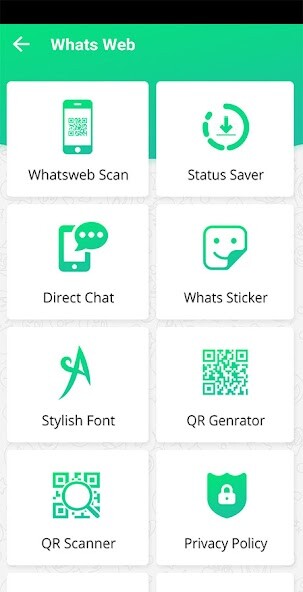
Run this app named Ga Whats Tool using MyAndroid.
You can do it using our Android online emulator.
Ga Whats Tool is the best App which Contains various Tools like Whats Web, Status Story Saver, Direct Chat, Whats Sticker, QR Code Generator And Scanner etc.
Get all these tools Whats Web, Status Saver or Status Downloader, Whats Direct Chat Direct Chat without Saving numbers, Sticker Maker, etc in this Tool
.
Use Whats web scan by scanning code
Whats web app in Message Read / Replay and Send
Whats web app in Images / Videos Download and Forward
Whats web automatically sync all the chat messages.
You can open and read any chat from this Whats web app.
You can replay to any of your friend and get response back.
Whats Web App Features :
WHATS WEB : -
Start using now by downloading this Whats web scan app and use the amazing feature.
Follow the simple three steps and use dual chat feature.
1) Open Whats web scan app where you get the QR Code.
2) Open Whats App on another mobile and go to 3 dots on top right corner.
3) Open Whats Web option and Point to the earlier opened QR Code.
Thats it and now you get sync all the chat on the mobile where you have installed the Whats Web App.
WHATSAPP DIRECT CHAT : -
Most of the time we do not want to save number for checking What application number and also want to start direct chat without saving the number.
So now, you have this Whats web with Direct chat option.
There are simple three steps.
1) Open Direct Chat option from Whats web app.
2) Select country code, enter number and text message.
3) Hit send button.
STATUS SAVER : -
Status Saver can download statuses in your device so that you can keep it permanently even original status expires after 24 hrs.
Status Downloader Status Saver is very easy to use and it works on every Device.
STYLISH FONT : -
Use our cool text generator & stylish font creator as font whats trick and start conversations with lovely fun fonts for amazing looks! With Chat Styles, you can write text with cool fonts and send message on Whats, Messenger or many social network in stylish text.
Chat with your friends with special characters in very cool and beautiful way.
QR CODE GENERATOR & SCANNER : -
QR Code Generator & Scanner is a very simple and useful application by which, you can create your own custom Bar-code image.
you can use this bar code image for advertisement, for sharing information and being a part of modern world.
Get all these tools Whats Web, Status Saver or Status Downloader, Whats Direct Chat Direct Chat without Saving numbers, Sticker Maker, etc in this Tool
.
Use Whats web scan by scanning code
Whats web app in Message Read / Replay and Send
Whats web app in Images / Videos Download and Forward
Whats web automatically sync all the chat messages.
You can open and read any chat from this Whats web app.
You can replay to any of your friend and get response back.
Whats Web App Features :
WHATS WEB : -
Start using now by downloading this Whats web scan app and use the amazing feature.
Follow the simple three steps and use dual chat feature.
1) Open Whats web scan app where you get the QR Code.
2) Open Whats App on another mobile and go to 3 dots on top right corner.
3) Open Whats Web option and Point to the earlier opened QR Code.
Thats it and now you get sync all the chat on the mobile where you have installed the Whats Web App.
WHATSAPP DIRECT CHAT : -
Most of the time we do not want to save number for checking What application number and also want to start direct chat without saving the number.
So now, you have this Whats web with Direct chat option.
There are simple three steps.
1) Open Direct Chat option from Whats web app.
2) Select country code, enter number and text message.
3) Hit send button.
STATUS SAVER : -
Status Saver can download statuses in your device so that you can keep it permanently even original status expires after 24 hrs.
Status Downloader Status Saver is very easy to use and it works on every Device.
STYLISH FONT : -
Use our cool text generator & stylish font creator as font whats trick and start conversations with lovely fun fonts for amazing looks! With Chat Styles, you can write text with cool fonts and send message on Whats, Messenger or many social network in stylish text.
Chat with your friends with special characters in very cool and beautiful way.
QR CODE GENERATOR & SCANNER : -
QR Code Generator & Scanner is a very simple and useful application by which, you can create your own custom Bar-code image.
you can use this bar code image for advertisement, for sharing information and being a part of modern world.
MyAndroid is not a downloader online for Ga Whats Tool. It only allows to test online Ga Whats Tool with apkid com.gadeveloper.gawhatstool. MyAndroid provides the official Google Play Store to run Ga Whats Tool online.
©2025. MyAndroid. All Rights Reserved.
By OffiDocs Group OU – Registry code: 1609791 -VAT number: EE102345621.
