We provide CFF Store Manager online (apkid: com.furiousbuddy.cffstorepartner) in order to run this application in our online Android emulator.
Description:
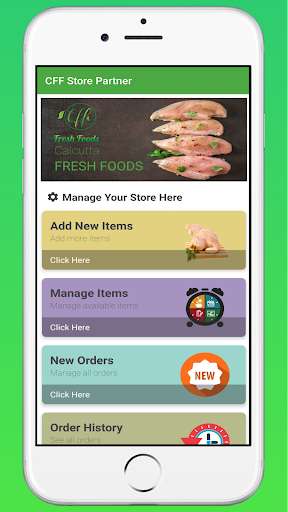
Run this app named CFF Store Manager using MyAndroid.
You can do it using our Android online emulator.
Get all access of store by Calcutta Fresh Foods Store Partner.
Store owner can control everything that store needs.
In New Order section show all new order placed by user from Calcutta Fresh Foods user app and two options are available for new order one is ACCEPT and another is DECLINE.
If store decline an order, the order will be cancelled immediately and user will notified that the order is rejected by the store.
If store accept the order the user will notified that the order is accepted by the store and delivered timely.
In Order History section store owner can see the order history, total number of orders and total earn.
A filter is provided in this section to filter orders by date.
From Manage Items section store can controls all item that shown in user app.
store can edit, delete and add new items.
From Account section store wil able to change store details and able to manage item category, subcategory even delivery partner.
Store app have full control of user and delivery partner app.
Store owner can control everything that store needs.
In New Order section show all new order placed by user from Calcutta Fresh Foods user app and two options are available for new order one is ACCEPT and another is DECLINE.
If store decline an order, the order will be cancelled immediately and user will notified that the order is rejected by the store.
If store accept the order the user will notified that the order is accepted by the store and delivered timely.
In Order History section store owner can see the order history, total number of orders and total earn.
A filter is provided in this section to filter orders by date.
From Manage Items section store can controls all item that shown in user app.
store can edit, delete and add new items.
From Account section store wil able to change store details and able to manage item category, subcategory even delivery partner.
Store app have full control of user and delivery partner app.
MyAndroid is not a downloader online for CFF Store Manager. It only allows to test online CFF Store Manager with apkid com.furiousbuddy.cffstorepartner. MyAndroid provides the official Google Play Store to run CFF Store Manager online.
©2025. MyAndroid. All Rights Reserved.
By OffiDocs Group OU – Registry code: 1609791 -VAT number: EE102345621.
