We provide Crop Circle online (apkid: com.funray.cropcirclev1x2eng) in order to run this application in our online Android emulator.
Description:
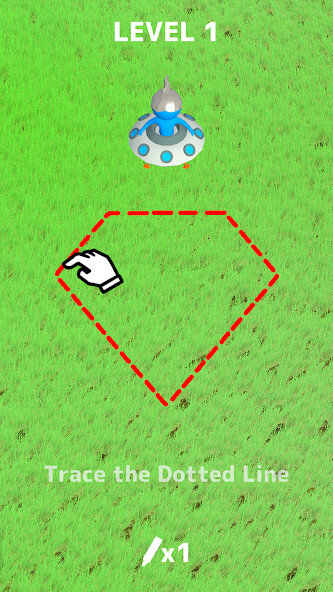
Run this app named Crop Circle using MyAndroid.
You can do it using our Android online emulator.
Function:
Crop photo into circular shape by fingers.
Instruction:
1.
Click "Crop Circle" at Menu
2.
Click "Load Photo" Button (Read/Write Permission may be required)
3.
Choose a photo to be cropped in circular shape.
4.
Click "Crop Circle" Button
5a.
Use single finger to move the circular region in preview.
5b.
Use two fingers to stretch the circle to different size in preview.
6.
Click "Save Photo" and wait for processing and completion.
7.
When completed, you can find a circular photo in the gallery.
Crop photo into circular shape by fingers.
Instruction:
1.
Click "Crop Circle" at Menu
2.
Click "Load Photo" Button (Read/Write Permission may be required)
3.
Choose a photo to be cropped in circular shape.
4.
Click "Crop Circle" Button
5a.
Use single finger to move the circular region in preview.
5b.
Use two fingers to stretch the circle to different size in preview.
6.
Click "Save Photo" and wait for processing and completion.
7.
When completed, you can find a circular photo in the gallery.
MyAndroid is not a downloader online for Crop Circle. It only allows to test online Crop Circle with apkid com.funray.cropcirclev1x2eng. MyAndroid provides the official Google Play Store to run Crop Circle online.
©2025. MyAndroid. All Rights Reserved.
By OffiDocs Group OU – Registry code: 1609791 -VAT number: EE102345621.