We provide Fortum Safe online (apkid: com.fsecure.ms.fortum) in order to run this application in our online Android emulator.
Description:
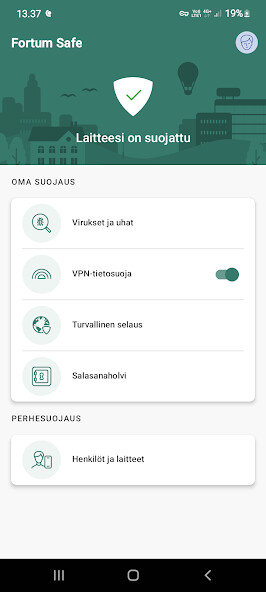
Run this app named Fortum Safe using MyAndroid.
You can do it using our Android online emulator.
The Fortum Safe security service provides comprehensive protection for all your devices and your entire family.
Fortum Safe secures online traffic and protects your data on all your devices: computers, smartphones and tablets.
The service guarantees secure transactions in online stores and online banking and effectively protects your device from viruses and other malware.
Fortum Safe is security software whose core functionality is an antivirus service.
The service regularly scans and scans all files on your device for viruses and malware.
This security service is also great for protecting your business equipment.
Features of the Fortum Safe security package:
Antivirus protection protects your device and files from infections and malware by regularly scanning your device and preventing it from being hijacked
Browsing protection prevents access to malicious websites and protects your privacy online by blocking access to pages that compromise your privacy
Security of banking operations enables secure online banking and online shopping
Covers the security needs of the whole family and also ensures the safety of children online through advanced access control features
One app store download that lets you easily manage your security
Fortum has developed the service together with the award-winning, domestic F-Secure
This application is for consumer customers who have purchased Fortum Safe and for corporate customers who have purchased Fortum Safe Business.
You can find more information about the service and answers to frequently asked questions at www.fortum.fi
THIS APPLICATION USES DEVICE ADMINISTRATORS
Use of the application requires administrator privileges on the device.
Fortum uses these licenses in accordance with Google Play policies and with the end user's permission.
The parental control features use the administrator privileges of the device, in particular:
This is security software that scans all files regularly and removes malware if necessary
Blocking features to prevent children from uninstalling the app without parental permission
Browsing protection
SEPARATE SAFE BROWSER ICON ON STARTER
Secure browsing only works when you are using the Internet with a secure connection.
With Safe Browser.
You can set this browser as your default browser by installing this shortcut on your launcher.
This is also a great way to help children launch Safe Browser easily.
DATA PRIVACY AND COMPLIANCE
Fortum always adheres to strict security measures to ensure the confidentiality and integrity of your personal information.
You can read our full privacy policy here: https: //www.fortum.fi/safe-privacypolicy-fi
THIS APPLICATION USES EASY USE SERVICES
This application takes advantage of accessibility services.
Fortum uses these features with the end user's permission.
Accessibility permissions are used especially in family rules:
A parent can protect a child from inappropriate online content
A parent can impose restrictions on the use of the device and the application on behalf of the child.
Accessibility services allow you to manage and restrict the use of your applications.
Fortum Safe secures online traffic and protects your data on all your devices: computers, smartphones and tablets.
The service guarantees secure transactions in online stores and online banking and effectively protects your device from viruses and other malware.
Fortum Safe is security software whose core functionality is an antivirus service.
The service regularly scans and scans all files on your device for viruses and malware.
This security service is also great for protecting your business equipment.
Features of the Fortum Safe security package:
Antivirus protection protects your device and files from infections and malware by regularly scanning your device and preventing it from being hijacked
Browsing protection prevents access to malicious websites and protects your privacy online by blocking access to pages that compromise your privacy
Security of banking operations enables secure online banking and online shopping
Covers the security needs of the whole family and also ensures the safety of children online through advanced access control features
One app store download that lets you easily manage your security
Fortum has developed the service together with the award-winning, domestic F-Secure
This application is for consumer customers who have purchased Fortum Safe and for corporate customers who have purchased Fortum Safe Business.
You can find more information about the service and answers to frequently asked questions at www.fortum.fi
THIS APPLICATION USES DEVICE ADMINISTRATORS
Use of the application requires administrator privileges on the device.
Fortum uses these licenses in accordance with Google Play policies and with the end user's permission.
The parental control features use the administrator privileges of the device, in particular:
This is security software that scans all files regularly and removes malware if necessary
Blocking features to prevent children from uninstalling the app without parental permission
Browsing protection
SEPARATE SAFE BROWSER ICON ON STARTER
Secure browsing only works when you are using the Internet with a secure connection.
With Safe Browser.
You can set this browser as your default browser by installing this shortcut on your launcher.
This is also a great way to help children launch Safe Browser easily.
DATA PRIVACY AND COMPLIANCE
Fortum always adheres to strict security measures to ensure the confidentiality and integrity of your personal information.
You can read our full privacy policy here: https: //www.fortum.fi/safe-privacypolicy-fi
THIS APPLICATION USES EASY USE SERVICES
This application takes advantage of accessibility services.
Fortum uses these features with the end user's permission.
Accessibility permissions are used especially in family rules:
A parent can protect a child from inappropriate online content
A parent can impose restrictions on the use of the device and the application on behalf of the child.
Accessibility services allow you to manage and restrict the use of your applications.
MyAndroid is not a downloader online for Fortum Safe. It only allows to test online Fortum Safe with apkid com.fsecure.ms.fortum. MyAndroid provides the official Google Play Store to run Fortum Safe online.
©2025. MyAndroid. All Rights Reserved.
By OffiDocs Group OU – Registry code: 1609791 -VAT number: EE102345621.
