We provide BOXX Protect online (apkid: com.fsecure.ms.boxx) in order to run this application in our online Android emulator.
Description:
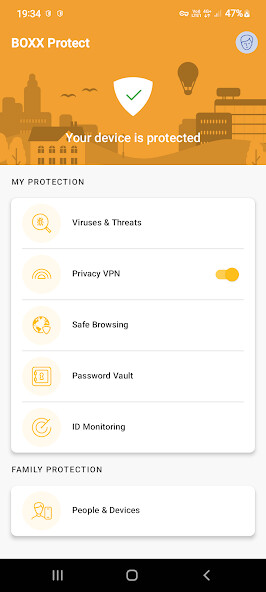
Run this app named BOXX Protect using MyAndroid.
You can do it using our Android online emulator.
BOXX cyber protect keeps you and your personal information secure while browsing on Android devices.
KEY FEATURES:
ANTIVIRUS protects your devices against viruses, spyware, hacker attacks, and identity theft
BROWSING PROTECTION lets you browse securely and block harmful websites
BANKING PROTECTION gives you extra protection when you shop or do your banking online
PARENTAL CONTROL protects your children from unsuitable web content and applications
BOXX cyber protect is powered by award-winning security and technology, built from over 30 years experience of protecting millions of users and companies around the world.
Award-Winning Internet Security
Help keep your personal information out of the hands of criminals with Best Protection award-winning internet security which provides real-time protection from online threats.
Browse safely
BOXX cyber protect keeps you safe on the Internet.
It protects your security and privacy by keeping you away from harmful sites.
Banking protection verifies the safety of the banking sites you visit and indicates when you access a safe banking site and the connection is secure.
Protect your privacy
BOXX cyber protect protects your privacy in multiple ways.
Browsing protection covers you when you surf the web with the app's own browser.
It keeps you away from web sites that may jeopardize your privacy.
Browsing protection allows you to explore the Internet safely; you are automatically stopped if you try to access sites you should not.
With the benefit of the VPN feature you can surf carefree on public Wi-Fi without exposing yourself to hackers or advertisers.
Change your virtual location for extra privacy.
Your traffic is encrypted and impossible to intercept.
Protect Your Personal Information
BOXX cyber protect will warn you when you try to access a known harmful website to keep your personal information out of the hands of criminals.
If a data breach occurs and your information is exposed, we will give you unique expert advice for each individual type of personal information.
Strong passwords are an essential defense against identity theft.
Keep your passwords safe and easily accessible from all devices with Password Manager.
Enable autofill and you wont need to type your passwords anymore.
The password generator improves your password security once and for all.
SEPARATE SAFE BROWSER ICON IN LAUNCHER
Safe browsing works only when you are browsing the Internet with Safe Browser.
To easily allow you to set Safe Browser as default browser, we install this as an additional icon in the launcher.
This also helps a child launch the Safe Browser more intuitively.
DATA PRIVACY COMPLIANCE
THIS APP USES THE DEVICE ADMINISTRATOR PERMISSION
Device Administrator rights are required for the application to perform and BOXX is using the respective permissions in full accordance to Google Play policies and with active consent by the end-user.
The Device Administrator permissions are used for Parental Control features, in particular:
Preventing children from removing the application without parental guidance
Browsing Protection
DATA PRIVACY COMPLIANCE
BOXX always applies strict security measures to protect the confidentiality and integrity of your personal data.
See the full privacy policy https: //www.f-secure.com/en/legal/privacy/consumer/safe/boxx-cyber-protect
THIS APP USES ACCESSIBILITY SERVICES
This app uses Accessibility services.
BOXX is using the respective permissions with active consent by the end-user.
The Accessibility permissions are used for Family Rules feature, in particular:
Allowing a parent to protect child from unsuitable web content
Allowing a parent to apply device and apps usage restrictions for a child.
With the Accessibility service applications usage can be monitored and restricted.
KEY FEATURES:
ANTIVIRUS protects your devices against viruses, spyware, hacker attacks, and identity theft
BROWSING PROTECTION lets you browse securely and block harmful websites
BANKING PROTECTION gives you extra protection when you shop or do your banking online
PARENTAL CONTROL protects your children from unsuitable web content and applications
BOXX cyber protect is powered by award-winning security and technology, built from over 30 years experience of protecting millions of users and companies around the world.
Award-Winning Internet Security
Help keep your personal information out of the hands of criminals with Best Protection award-winning internet security which provides real-time protection from online threats.
Browse safely
BOXX cyber protect keeps you safe on the Internet.
It protects your security and privacy by keeping you away from harmful sites.
Banking protection verifies the safety of the banking sites you visit and indicates when you access a safe banking site and the connection is secure.
Protect your privacy
BOXX cyber protect protects your privacy in multiple ways.
Browsing protection covers you when you surf the web with the app's own browser.
It keeps you away from web sites that may jeopardize your privacy.
Browsing protection allows you to explore the Internet safely; you are automatically stopped if you try to access sites you should not.
With the benefit of the VPN feature you can surf carefree on public Wi-Fi without exposing yourself to hackers or advertisers.
Change your virtual location for extra privacy.
Your traffic is encrypted and impossible to intercept.
Protect Your Personal Information
BOXX cyber protect will warn you when you try to access a known harmful website to keep your personal information out of the hands of criminals.
If a data breach occurs and your information is exposed, we will give you unique expert advice for each individual type of personal information.
Strong passwords are an essential defense against identity theft.
Keep your passwords safe and easily accessible from all devices with Password Manager.
Enable autofill and you wont need to type your passwords anymore.
The password generator improves your password security once and for all.
SEPARATE SAFE BROWSER ICON IN LAUNCHER
Safe browsing works only when you are browsing the Internet with Safe Browser.
To easily allow you to set Safe Browser as default browser, we install this as an additional icon in the launcher.
This also helps a child launch the Safe Browser more intuitively.
DATA PRIVACY COMPLIANCE
THIS APP USES THE DEVICE ADMINISTRATOR PERMISSION
Device Administrator rights are required for the application to perform and BOXX is using the respective permissions in full accordance to Google Play policies and with active consent by the end-user.
The Device Administrator permissions are used for Parental Control features, in particular:
Preventing children from removing the application without parental guidance
Browsing Protection
DATA PRIVACY COMPLIANCE
BOXX always applies strict security measures to protect the confidentiality and integrity of your personal data.
See the full privacy policy https: //www.f-secure.com/en/legal/privacy/consumer/safe/boxx-cyber-protect
THIS APP USES ACCESSIBILITY SERVICES
This app uses Accessibility services.
BOXX is using the respective permissions with active consent by the end-user.
The Accessibility permissions are used for Family Rules feature, in particular:
Allowing a parent to protect child from unsuitable web content
Allowing a parent to apply device and apps usage restrictions for a child.
With the Accessibility service applications usage can be monitored and restricted.
MyAndroid is not a downloader online for BOXX Protect. It only allows to test online BOXX Protect with apkid com.fsecure.ms.boxx. MyAndroid provides the official Google Play Store to run BOXX Protect online.
©2025. MyAndroid. All Rights Reserved.
By OffiDocs Group OU – Registry code: 1609791 -VAT number: EE102345621.
