We provide Everday Mindfulness online (apkid: com.freecanvas.mindfullnesseveryday) in order to run this application in our online Android emulator.
Description:
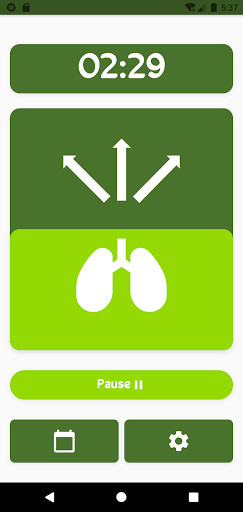
Run this app named Everday Mindfulness using MyAndroid.
You can do it using our Android online emulator.
This app uses a countdown function and sound effects to support meditation.
1.
Countdown function
Set the timer and tap the "Start" button to start the countdown.
When the timer reaches "00: 00", it will signal the end with a sound effect.
You can set the timer by tapping on the timer part of the app startup screen.
2.
2.
breathing support function
By tapping the gear button, you can set the number of seconds to breathe in and the number of seconds to breathe out.
A sound effect will be sounded at the timing when the time to inhale and exhale is switched, informing you of the number of seconds to spend breathing.
These features help you meditate by letting you know when to switch between breathing with sound notifications instead of counting down in your head with your eyes closed.
This app displays ads.
We also collect information that does not include your personal information in order to improve the functionality and quality of the app.
(e.g., model name (Xperia, Galaxy, etc.), Android OS version, etc.)
Privacy policy page
https: //sites.google.com/view/everyday-mindfullness-english/%E3%83%9B%E3%83%BC%E3%83%A0
Contact us page
https: //sites.google.com/view/everydaymindfulness-en/%E3%83%9B%E3%83%BC%E3%83%A0
Developer Contact
[email protected]
1.
Countdown function
Set the timer and tap the "Start" button to start the countdown.
When the timer reaches "00: 00", it will signal the end with a sound effect.
You can set the timer by tapping on the timer part of the app startup screen.
2.
2.
breathing support function
By tapping the gear button, you can set the number of seconds to breathe in and the number of seconds to breathe out.
A sound effect will be sounded at the timing when the time to inhale and exhale is switched, informing you of the number of seconds to spend breathing.
These features help you meditate by letting you know when to switch between breathing with sound notifications instead of counting down in your head with your eyes closed.
This app displays ads.
We also collect information that does not include your personal information in order to improve the functionality and quality of the app.
(e.g., model name (Xperia, Galaxy, etc.), Android OS version, etc.)
Privacy policy page
https: //sites.google.com/view/everyday-mindfullness-english/%E3%83%9B%E3%83%BC%E3%83%A0
Contact us page
https: //sites.google.com/view/everydaymindfulness-en/%E3%83%9B%E3%83%BC%E3%83%A0
Developer Contact
[email protected]
MyAndroid is not a downloader online for Everday Mindfulness. It only allows to test online Everday Mindfulness with apkid com.freecanvas.mindfullnesseveryday. MyAndroid provides the official Google Play Store to run Everday Mindfulness online.
©2025. MyAndroid. All Rights Reserved.
By OffiDocs Group OU – Registry code: 1609791 -VAT number: EE102345621.