We provide Flotomate online (apkid: com.flotomate.itsm) in order to run this application in our online Android emulator.
Description:
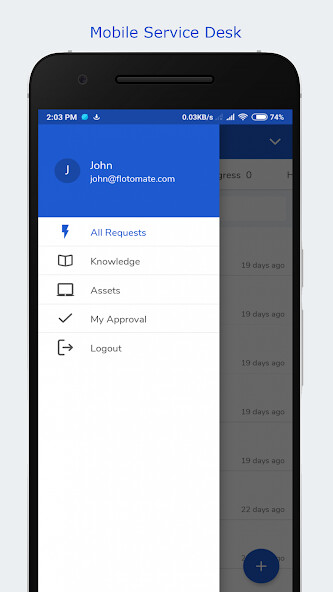
Run this app named Flotomate using MyAndroid.
You can do it using our Android online emulator.
Flotomate is a refreshingly new, ITIL compliant, IT Helpdesk solution that redefines the meaning of IT Service Management.
No longer delivering IT services has to be cumbersome and challenging.
Untangle your existing service delivery problems with our intelligent automation, social media like collaboration and our relationship mapper (helps in root cause analysis).
With easy integration and deployment, your IT Technicians could be using Flotomate in no time.
We have designed our Flotomate app keeping the needs of an average Technician in mind.
Rather than focusing on a host of capabilities (creating difficulty and confusion), we have given features that are actually used by a Technician.
With our industry first, Contextual Search, a Technician can be effective no matter where they are.
Some of the key Features of the Flotomate mobile app:
Incident Management
Create and assign Incidents on the go.
Keyword-based search and pre-defined filters to find what is needed.
Attach files and photos (either from gallery or smartphone camera) to an Incident ticket.
Modify the details of existing tickets.
Resolve and close tickets from your mobile.
Set priority of a ticket (High to Low).
Send messages to the requester of a ticket on the go.
Assign a ticket to another Technician.
Mark an inappropriate Incident ticket as Spam.
View the Audit Trail of a ticket and see what work has been done so far.
Knowledge
Search Knowledge Articles and FAQs
Browse and read relevant Knowledge Articles/FAQs from your mobile.
View Knowledge Folders.
Asset Management
Create new Assets and modify existing Asset details.
Search for an Asset using barcode scan.
My Approval
Find and view Approvals and respond to them.
Notifications
Instant push notification to notify a ticket has been assigned to the Technician.
No longer delivering IT services has to be cumbersome and challenging.
Untangle your existing service delivery problems with our intelligent automation, social media like collaboration and our relationship mapper (helps in root cause analysis).
With easy integration and deployment, your IT Technicians could be using Flotomate in no time.
We have designed our Flotomate app keeping the needs of an average Technician in mind.
Rather than focusing on a host of capabilities (creating difficulty and confusion), we have given features that are actually used by a Technician.
With our industry first, Contextual Search, a Technician can be effective no matter where they are.
Some of the key Features of the Flotomate mobile app:
Incident Management
Create and assign Incidents on the go.
Keyword-based search and pre-defined filters to find what is needed.
Attach files and photos (either from gallery or smartphone camera) to an Incident ticket.
Modify the details of existing tickets.
Resolve and close tickets from your mobile.
Set priority of a ticket (High to Low).
Send messages to the requester of a ticket on the go.
Assign a ticket to another Technician.
Mark an inappropriate Incident ticket as Spam.
View the Audit Trail of a ticket and see what work has been done so far.
Knowledge
Search Knowledge Articles and FAQs
Browse and read relevant Knowledge Articles/FAQs from your mobile.
View Knowledge Folders.
Asset Management
Create new Assets and modify existing Asset details.
Search for an Asset using barcode scan.
My Approval
Find and view Approvals and respond to them.
Notifications
Instant push notification to notify a ticket has been assigned to the Technician.
MyAndroid is not a downloader online for Flotomate. It only allows to test online Flotomate with apkid com.flotomate.itsm. MyAndroid provides the official Google Play Store to run Flotomate online.
©2025. MyAndroid. All Rights Reserved.
By OffiDocs Group OU – Registry code: 1609791 -VAT number: EE102345621.