We provide Sparkle Catalogue online (apkid: com.fliphtml5.sparklecatalogue) in order to run this application in our online Android emulator.
Description:
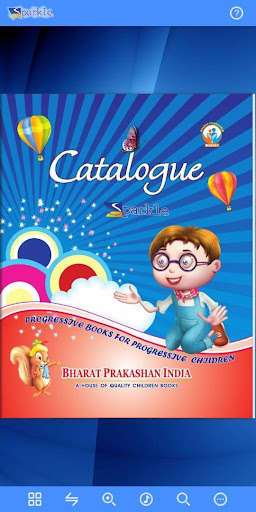
Run this app named Sparkle Catalogue using MyAndroid.
You can do it using our Android online emulator.
Open and interact with Sparkle e-Catalogue.
The e-reader app has important features for using e-Catalogue in the Bookshop.
Some functionality of e-Catalogue are mentioned below:
1.
All Books Applications Installed in single e-Cctalogue through Google Play Store.
1.
Zoom in/Zoom out : When you want to get a closer look at a high-quality image that deserves a more detailed study.
2.
Thumbnail : This feature is used basically for a small image representation of a larger image, usually intended to make it easer and faster to look at or manage a group of larger images.
3.
Flipbook : This feature combine the ease of interaction with the efficiency and increased value offered by todays e-reading technology.
The e-reader app has important features for using e-Catalogue in the Bookshop.
Some functionality of e-Catalogue are mentioned below:
1.
All Books Applications Installed in single e-Cctalogue through Google Play Store.
1.
Zoom in/Zoom out : When you want to get a closer look at a high-quality image that deserves a more detailed study.
2.
Thumbnail : This feature is used basically for a small image representation of a larger image, usually intended to make it easer and faster to look at or manage a group of larger images.
3.
Flipbook : This feature combine the ease of interaction with the efficiency and increased value offered by todays e-reading technology.
MyAndroid is not a downloader online for Sparkle Catalogue. It only allows to test online Sparkle Catalogue with apkid com.fliphtml5.sparklecatalogue. MyAndroid provides the official Google Play Store to run Sparkle Catalogue online.
©2025. MyAndroid. All Rights Reserved.
By OffiDocs Group OU – Registry code: 1609791 -VAT number: EE102345621.
