We provide Files to SD Card - File Manager online (apkid: com.filemanager.filestosdcard.memorymanager) in order to run this application in our online Android emulator.
Description:
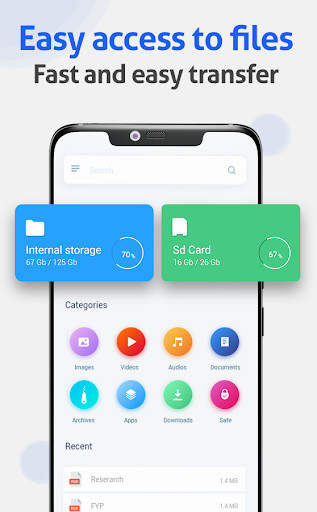
Run this app named Files to SD Card - File Manager using MyAndroid.
You can do it using our Android online emulator.
Files to sd card is an exclusive file manager for your device which helps you in moving the files from your internal storage to the memory card conveniently.
Files to sd card can be used for all kind of files whether it is pdf, doc file, music, videos etc this is a generic file manager for all kinds of files or media files.
This app Files to sd card is used to quickly move, copy or backup files from internal memory to your phone's SD card.
With this app, you can free up with one click your device internal memory or backup your files to the SD card.
File to sd card is not only limited to file manager but it also helps you to maintain a complete backup in your device sd card, so in case of any unfortunate event you can recover your files from the sd card and use them.
Just select files you want to move or copy (back up), click on copy or move and thats all, fast and easy, you can also select specific files to move / copy and move or backup your files faster.
You can copy or move files to SD Card and also move to SD Card with the help of Files & Folders to SD Card - Copy to SD Card, Data transfer from phone.
\tMove media files Photos, Music & Videos to and from SD Card.
Copy, move single or multiple files quickly with just one click.
\tMove medias altogether to SD Card
\tYou can easily free space from your phone internal memory.
\tYou can Copy that Files, Videos, Images & Data
\tCopy or Move Files & Folders from phone to SD Card
\tTransfer files & folders to preferred location on SD Card or phone.
\tCopy or Move Files & Folders from SD Card to phone
Files to sd card is one of the best tools you can have on your device, It allows you to browse your SD card, create directories, create files, copy, move, rename, share or delete files.
This application also supports file manager for your device, image viewer and manager, audio player and manager, Video watching and manager, applications manager and more!
Files to sd card can be used for all kind of files whether it is pdf, doc file, music, videos etc this is a generic file manager for all kinds of files or media files.
This app Files to sd card is used to quickly move, copy or backup files from internal memory to your phone's SD card.
With this app, you can free up with one click your device internal memory or backup your files to the SD card.
File to sd card is not only limited to file manager but it also helps you to maintain a complete backup in your device sd card, so in case of any unfortunate event you can recover your files from the sd card and use them.
Just select files you want to move or copy (back up), click on copy or move and thats all, fast and easy, you can also select specific files to move / copy and move or backup your files faster.
You can copy or move files to SD Card and also move to SD Card with the help of Files & Folders to SD Card - Copy to SD Card, Data transfer from phone.
\tMove media files Photos, Music & Videos to and from SD Card.
Copy, move single or multiple files quickly with just one click.
\tMove medias altogether to SD Card
\tYou can easily free space from your phone internal memory.
\tYou can Copy that Files, Videos, Images & Data
\tCopy or Move Files & Folders from phone to SD Card
\tTransfer files & folders to preferred location on SD Card or phone.
\tCopy or Move Files & Folders from SD Card to phone
Files to sd card is one of the best tools you can have on your device, It allows you to browse your SD card, create directories, create files, copy, move, rename, share or delete files.
This application also supports file manager for your device, image viewer and manager, audio player and manager, Video watching and manager, applications manager and more!
MyAndroid is not a downloader online for Files to SD Card - File Manager. It only allows to test online Files to SD Card - File Manager with apkid com.filemanager.filestosdcard.memorymanager. MyAndroid provides the official Google Play Store to run Files to SD Card - File Manager online.
©2025. MyAndroid. All Rights Reserved.
By OffiDocs Group OU – Registry code: 1609791 -VAT number: EE102345621.