We provide MiFertility Plan online (apkid: com.ferring.mifertilityplan) in order to run this application in our online Android emulator.
Description:
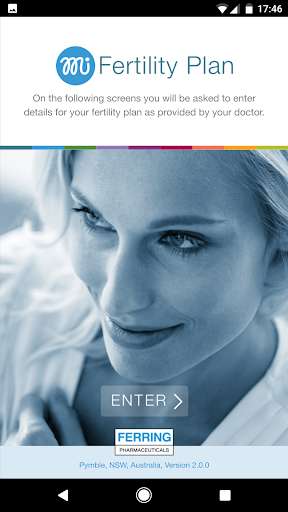
Run this app named MiFertility Plan using MyAndroid.
You can do it using our Android online emulator.
MiFertility Plan is a comprehensive calendar tool to help support you step-by-step through your fertility treatment cycle.
Once you record the details of your fertility plan, as prescribed by your fertility doctor, the app is then capable of reminding you of the schedule of medicines that you have been prescribed, as well as appointments such as clinic visits, scans and blood tests that you input into the app.
You can also choose to send the information you have entered to your phone calendar, share it with your partner or email a summary to your clinic.
Key features:
\tEasy, intuitive, step-by-step set-up
\tComprehensive timeline view that allows you to see your entire fertility treatment plan in one snapshot and can be edited at any time
\tSimplified calendar view option to see your daily fertility treatment overview
\tSet personalised alerts, reminders and notes about:
o\tFertility medicines for:
-\tStimulation
-\tDownregulation
-\tTriggering
-\tLuteal phase support
\tClinic visits and other events:
o\tClinic visits/scans/other events
o\tBlood tests
o\tIntrauterine insemination (IUI)
o\tEgg pick up
o\tSperm collection
o\tEmbryo transfer
o\tPregnancy test
o\tEarly pregnancy scan
\tKeep a PDF record or share your fertility treatment plan with your partner or clinic using the simple export function
\tContact your nurse via phone or email, or access the clinic website and information links through the menu button
\tNot cloud-based for greater privacy of personal information
Additional features:
\tTrack changes to medicines with detailed updates to the medication history
\tSync your fertility treatment plan to your phone calendar and/or send a copy of the calendar to your partner
\tUnlock fertility medicine information support for Ferring fertility products, by simply entering a code found on your Ferring medicine pack
\tWorks offline, so you can enter and review your information without an internet connection
Important limitations and disclaimers:
\tWhile the step-by-step sequence of treatments and events for a typical fertility cycle has been programmed into the app, if it does not fit your fertility treatment plan, please follow the fertility plan as prescribed by your fertility doctor
\tApp notifications are enabled as alerts by default.
If you turn off/change app notifications, it will impact the way you receive alerts
\tIf you sync the app with your phone calendar, the app will assume your phone calendar notification settings.
If phone calendar notifications are disabled, these will need to be enabled within your calendar notifications settings
\tThe PDF functionality is dependent on your phone having an active email account set up prior to restarting a cycle or resetting the app
\tIf your phone is lost or damaged, the information you recorded in the app can only be retrieved if the phone was backed up using iTunes
\tPredictive text may assist in entering medicine names into the app, however this should not be seen as a suggestion or endorsement that a medicine is appropriate for you.
Likewise the absence of predictive text should not be seen as a suggestion that a medicine is inappropriate for you or for that stage in your fertility cycle
\tWhile the app can record doses and frequencies of medicines, the app does not check that the medicine, dose or frequency is appropriate for you or for that stage in your fertility cycle
\tThe app has been programmed to suggest the end date of certain medicines, however, you should always confirm these recommendations with your fertility doctor
Privacy
Privacy information for the MiFertility Plan App can be found within in the About section of the app, once the app has been downloaded to your phone.
For more information about Ferring and Privacy, please see http: //www.ferring.com.au/privacy.
Once you record the details of your fertility plan, as prescribed by your fertility doctor, the app is then capable of reminding you of the schedule of medicines that you have been prescribed, as well as appointments such as clinic visits, scans and blood tests that you input into the app.
You can also choose to send the information you have entered to your phone calendar, share it with your partner or email a summary to your clinic.
Key features:
\tEasy, intuitive, step-by-step set-up
\tComprehensive timeline view that allows you to see your entire fertility treatment plan in one snapshot and can be edited at any time
\tSimplified calendar view option to see your daily fertility treatment overview
\tSet personalised alerts, reminders and notes about:
o\tFertility medicines for:
-\tStimulation
-\tDownregulation
-\tTriggering
-\tLuteal phase support
\tClinic visits and other events:
o\tClinic visits/scans/other events
o\tBlood tests
o\tIntrauterine insemination (IUI)
o\tEgg pick up
o\tSperm collection
o\tEmbryo transfer
o\tPregnancy test
o\tEarly pregnancy scan
\tKeep a PDF record or share your fertility treatment plan with your partner or clinic using the simple export function
\tContact your nurse via phone or email, or access the clinic website and information links through the menu button
\tNot cloud-based for greater privacy of personal information
Additional features:
\tTrack changes to medicines with detailed updates to the medication history
\tSync your fertility treatment plan to your phone calendar and/or send a copy of the calendar to your partner
\tUnlock fertility medicine information support for Ferring fertility products, by simply entering a code found on your Ferring medicine pack
\tWorks offline, so you can enter and review your information without an internet connection
Important limitations and disclaimers:
\tWhile the step-by-step sequence of treatments and events for a typical fertility cycle has been programmed into the app, if it does not fit your fertility treatment plan, please follow the fertility plan as prescribed by your fertility doctor
\tApp notifications are enabled as alerts by default.
If you turn off/change app notifications, it will impact the way you receive alerts
\tIf you sync the app with your phone calendar, the app will assume your phone calendar notification settings.
If phone calendar notifications are disabled, these will need to be enabled within your calendar notifications settings
\tThe PDF functionality is dependent on your phone having an active email account set up prior to restarting a cycle or resetting the app
\tIf your phone is lost or damaged, the information you recorded in the app can only be retrieved if the phone was backed up using iTunes
\tPredictive text may assist in entering medicine names into the app, however this should not be seen as a suggestion or endorsement that a medicine is appropriate for you.
Likewise the absence of predictive text should not be seen as a suggestion that a medicine is inappropriate for you or for that stage in your fertility cycle
\tWhile the app can record doses and frequencies of medicines, the app does not check that the medicine, dose or frequency is appropriate for you or for that stage in your fertility cycle
\tThe app has been programmed to suggest the end date of certain medicines, however, you should always confirm these recommendations with your fertility doctor
Privacy
Privacy information for the MiFertility Plan App can be found within in the About section of the app, once the app has been downloaded to your phone.
For more information about Ferring and Privacy, please see http: //www.ferring.com.au/privacy.
MyAndroid is not a downloader online for MiFertility Plan. It only allows to test online MiFertility Plan with apkid com.ferring.mifertilityplan. MyAndroid provides the official Google Play Store to run MiFertility Plan online.
©2025. MyAndroid. All Rights Reserved.
By OffiDocs Group OU – Registry code: 1609791 -VAT number: EE102345621.