We provide Status Saver For WhatsApp online (apkid: com.faizal.statussaver) in order to run this application in our online Android emulator.
Description:
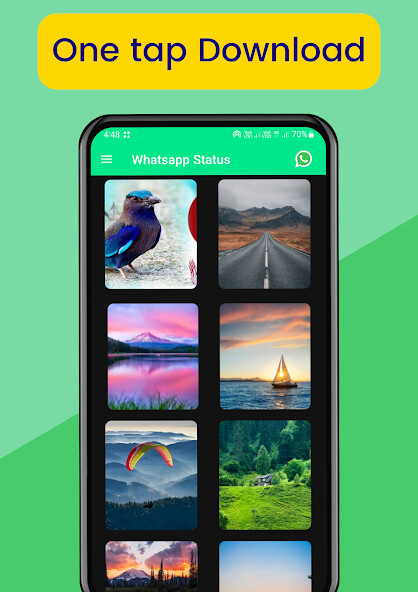
Run this app named Status Saver For WhatsApp using MyAndroid.
You can do it using our Android online emulator.
Are you looking to download any whatsapp status photo or video? Now you can quickly save whatsapp status photo or Video offline by downloading them with status saver for whatsapp app.
WhatsApp status saver helps to download whatsapp stories with absolute ease.
Now install status saver app and download the status in one click.
App Features:
View WhatsApp stories
Save Multiple WhatsApp stories
Full Screen Whatsapp Stories view
Preview Downloaded Story
Offers WhatsApp status download option
Share on WhatsApp
Share with Friends
Delete Unwanted Whatsapp Story
How to Use:
1.
Click on "Status" Tab
2.
Select photo or Video status you want to download
3.
Click on download button
That's it, you will be easily able to perform WhatsApp status download of any of your friend or family member to save and access them later
NOTE:
Please do not use this app to save photo and Video without respective owner permission.
Respect the rights of the whatsapp user.
We are constantly working hard on making the story saver repost for whatsapp app better and more useful for you.
We need your constant support to get going.
Please feel free to email us for any queries/suggestions/problems or if you just want to say hello.
We would love to hear from you.
If you enjoyed any feature of the Status Saver for Whatsapp app, do not forget to rate us on play store.
Keep the app updated at all times for best experience, latest features and improvements.
WhatsApp status saver helps to download whatsapp stories with absolute ease.
Now install status saver app and download the status in one click.
App Features:
View WhatsApp stories
Save Multiple WhatsApp stories
Full Screen Whatsapp Stories view
Preview Downloaded Story
Offers WhatsApp status download option
Share on WhatsApp
Share with Friends
Delete Unwanted Whatsapp Story
How to Use:
1.
Click on "Status" Tab
2.
Select photo or Video status you want to download
3.
Click on download button
That's it, you will be easily able to perform WhatsApp status download of any of your friend or family member to save and access them later
NOTE:
Please do not use this app to save photo and Video without respective owner permission.
Respect the rights of the whatsapp user.
We are constantly working hard on making the story saver repost for whatsapp app better and more useful for you.
We need your constant support to get going.
Please feel free to email us for any queries/suggestions/problems or if you just want to say hello.
We would love to hear from you.
If you enjoyed any feature of the Status Saver for Whatsapp app, do not forget to rate us on play store.
Keep the app updated at all times for best experience, latest features and improvements.
MyAndroid is not a downloader online for Status Saver For WhatsApp. It only allows to test online Status Saver For WhatsApp with apkid com.faizal.statussaver. MyAndroid provides the official Google Play Store to run Status Saver For WhatsApp online.
©2025. MyAndroid. All Rights Reserved.
By OffiDocs Group OU – Registry code: 1609791 -VAT number: EE102345621.
