We provide Doc Cam Scanner online (apkid: com.expert.newcamscanner) in order to run this application in our online Android emulator.
Description:
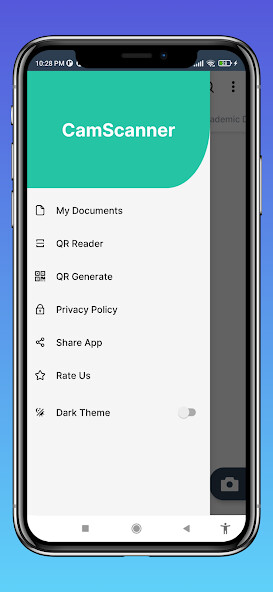
Run this app named Doc Cam Scanner using MyAndroid.
You can do it using our Android online emulator.
DOCUMENT SCANNER
This tiny yet powerful free scanner app is a must-have for students and anyone involved in a small business: accountants, realtors, managers, or lawyers.
Scan anything you need, including receipts, contracts, paper notes, fax papers, books, and store your scans as multipage PDF or JPG files.
No need for an expensive scanner or wait in line to use it once you have scanner app - document scanner - the app that cam scanner directly on your phone.
Scanner app free can quickly scan files as text and images.
This pdf scanner is completely free and easy to use.
With simple pdf-scanner by a free scanning app, users can get digital copies of any kind of document.
Free scanner app is the perfect app to back up all personal documents such as ID cards, passport, or driver's license.
In addition, with two optional scan modes, the cam scanner also saves your time when you need to scan multiple pdf scanner free at the same time.
Especially, the scanner app free can be converted to PDF format or JPG image file that depending on your purpose when exporting or sharing files.
Therefore, this pdf scanner is suitable for everyone, who demands to scan documents at work, school, or anywhere that need the pdf-scanner.
Highlights of Document Scanner - Free Scan PDF & Image to Text app:
Free Scanner:
Download the scanner app free for documents so your smartphone can turn into a fast file scanner.
You can also share these scanned documents via other social media.
Photo to PDF:
By scanner application, you can convert photos to PDF file, PNG and JPEG output and youll also able to edit the file after save.
Easy Scanning:
Document Scanner - Free Scan PDF & Image to Text application can scan any types of paper, receipts, book pages, articles, business cards, and class notes so you can easily manage your scanned documents.
Camera Scanner:
A clear scanner application is a free camera scan with good quality PDF and PNG output.
Fast scanner application can scan documents clearly and save to PDF files and share via different file sharing app.
OCR Optical Character Recognition:
Extract text from photo OCR scanner app, you can convert image to text so you can edit, search and share text to other apps.
Advanced Document Editing:
An image scanner can automatically detect the specific part of the document that you want to scan.
To get the best image quality.
You can also add many filters for the document manager when you scan a document.
E-signature App
A free document scanner can easily manage any type of digital signature.
You can add any signature in print documents or written documents in different sizes.
QR Code Scanner:
Document Scanner - Free Scan PDF & Image to Text application also has a QR code reader feature so you can automatically recognize any type of QR & Barcode.
Permission Overview:
1.
Storage: Document Scanner needs permission to store documents on your phone.
2.
Camera: Scanner app needs permission to use the camera to scan documents.
This tiny yet powerful free scanner app is a must-have for students and anyone involved in a small business: accountants, realtors, managers, or lawyers.
Scan anything you need, including receipts, contracts, paper notes, fax papers, books, and store your scans as multipage PDF or JPG files.
No need for an expensive scanner or wait in line to use it once you have scanner app - document scanner - the app that cam scanner directly on your phone.
Scanner app free can quickly scan files as text and images.
This pdf scanner is completely free and easy to use.
With simple pdf-scanner by a free scanning app, users can get digital copies of any kind of document.
Free scanner app is the perfect app to back up all personal documents such as ID cards, passport, or driver's license.
In addition, with two optional scan modes, the cam scanner also saves your time when you need to scan multiple pdf scanner free at the same time.
Especially, the scanner app free can be converted to PDF format or JPG image file that depending on your purpose when exporting or sharing files.
Therefore, this pdf scanner is suitable for everyone, who demands to scan documents at work, school, or anywhere that need the pdf-scanner.
Highlights of Document Scanner - Free Scan PDF & Image to Text app:
Free Scanner:
Download the scanner app free for documents so your smartphone can turn into a fast file scanner.
You can also share these scanned documents via other social media.
Photo to PDF:
By scanner application, you can convert photos to PDF file, PNG and JPEG output and youll also able to edit the file after save.
Easy Scanning:
Document Scanner - Free Scan PDF & Image to Text application can scan any types of paper, receipts, book pages, articles, business cards, and class notes so you can easily manage your scanned documents.
Camera Scanner:
A clear scanner application is a free camera scan with good quality PDF and PNG output.
Fast scanner application can scan documents clearly and save to PDF files and share via different file sharing app.
OCR Optical Character Recognition:
Extract text from photo OCR scanner app, you can convert image to text so you can edit, search and share text to other apps.
Advanced Document Editing:
An image scanner can automatically detect the specific part of the document that you want to scan.
To get the best image quality.
You can also add many filters for the document manager when you scan a document.
E-signature App
A free document scanner can easily manage any type of digital signature.
You can add any signature in print documents or written documents in different sizes.
QR Code Scanner:
Document Scanner - Free Scan PDF & Image to Text application also has a QR code reader feature so you can automatically recognize any type of QR & Barcode.
Permission Overview:
1.
Storage: Document Scanner needs permission to store documents on your phone.
2.
Camera: Scanner app needs permission to use the camera to scan documents.
MyAndroid is not a downloader online for Doc Cam Scanner. It only allows to test online Doc Cam Scanner with apkid com.expert.newcamscanner. MyAndroid provides the official Google Play Store to run Doc Cam Scanner online.
©2025. MyAndroid. All Rights Reserved.
By OffiDocs Group OU – Registry code: 1609791 -VAT number: EE102345621.
