We provide ArcGIS IPS Setup online (apkid: com.esri.ipssetup) in order to run this application in our online Android emulator.
Description:
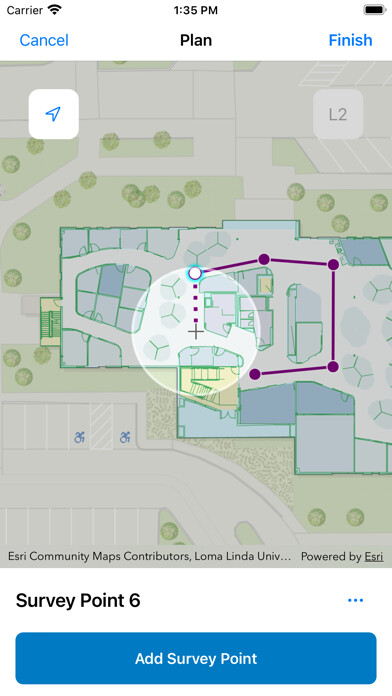
Run this app named ArcGIS IPS Setup using MyAndroid.
You can do it using our Android online emulator.
ArcGIS IPS Setup for Android provides you with the necessary tools to take recordings of radio signals inside the facility you would like to equip with an indoor positioning system powered by ArcGIS IPS.
Once you have your Bluetooth Low Energy Beacon infrastructure in place, use ArcGIS IPS Setup to survey your indoor spaces to enable the indoor blue dot.
ArcGIS IPS Setup is composed of five modes:
Map list: View map details, set favorites, open maps, and access the recordings menu from the map list.
Map mode: Visualize floor plans, switch between floors in a facility, and access Plan and Test modes from Map mode.
Plan mode: Sketch paths and add survey points to build a survey route before recording.
Survey mode: Collect radio reference data at an indoor site to build a record of trajectories, survey points, and locations, along with their corresponding geocoordinates.
Test mode: Test a positioning file in Test mode after generating the file with the Generate Indoor Positioning File tool in ArcGIS Pro.
Once you have your Bluetooth Low Energy Beacon infrastructure in place, use ArcGIS IPS Setup to survey your indoor spaces to enable the indoor blue dot.
ArcGIS IPS Setup is composed of five modes:
Map list: View map details, set favorites, open maps, and access the recordings menu from the map list.
Map mode: Visualize floor plans, switch between floors in a facility, and access Plan and Test modes from Map mode.
Plan mode: Sketch paths and add survey points to build a survey route before recording.
Survey mode: Collect radio reference data at an indoor site to build a record of trajectories, survey points, and locations, along with their corresponding geocoordinates.
Test mode: Test a positioning file in Test mode after generating the file with the Generate Indoor Positioning File tool in ArcGIS Pro.
MyAndroid is not a downloader online for ArcGIS IPS Setup. It only allows to test online ArcGIS IPS Setup with apkid com.esri.ipssetup. MyAndroid provides the official Google Play Store to run ArcGIS IPS Setup online.
©2025. MyAndroid. All Rights Reserved.
By OffiDocs Group OU – Registry code: 1609791 -VAT number: EE102345621.