We provide RUNNINGSTAR COOLER online (apkid: com.emtechie.runningstarcooler) in order to run this application in our online Android emulator.
Description:
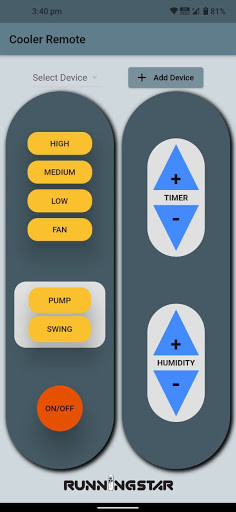
Run this app named RUNNINGSTAR COOLER using MyAndroid.
You can do it using our Android online emulator.
First switch on cooler, then open your bluetooth on your smart phone,
Then search available bluetooth device, you will sea runningstar cooler in available device., Pair it
Now open runningstar cooler app, go to add device, here you can see all your paired device, you will see + sign in front of paired devices
Click to add on + sign, you can also rename it for your convenience.
Now click on select device, here you can selct device from your added list,
Now you can control your cooler with your smart phone
Then search available bluetooth device, you will sea runningstar cooler in available device., Pair it
Now open runningstar cooler app, go to add device, here you can see all your paired device, you will see + sign in front of paired devices
Click to add on + sign, you can also rename it for your convenience.
Now click on select device, here you can selct device from your added list,
Now you can control your cooler with your smart phone
MyAndroid is not a downloader online for RUNNINGSTAR COOLER. It only allows to test online RUNNINGSTAR COOLER with apkid com.emtechie.runningstarcooler. MyAndroid provides the official Google Play Store to run RUNNINGSTAR COOLER online.
©2025. MyAndroid. All Rights Reserved.
By OffiDocs Group OU – Registry code: 1609791 -VAT number: EE102345621.
