We provide Photo Frames Editor online (apkid: com.dzigbodiapps.photoframes) in order to run this application in our online Android emulator.
Description:
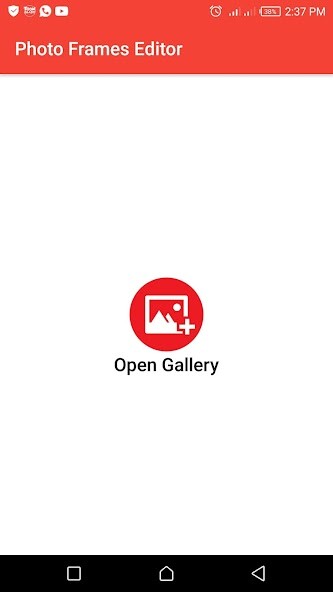
Run this app named Photo Frames Editor using MyAndroid.
You can do it using our Android online emulator.
Photo frame editor- photo editor , frame photo, blur border also provide the photo background for you .
You can choose the background from blur gradient solid pattern.
Blur background is a fashion style that everyone like it .
The fashion style combine the background and frame for you .
You can choose the style what you like.
Photo frame editor- photo editor , frame photo, blur border have more vintage nature elegance and so on .
At the same time you can change the frame or background .
How to use:
- Launch Photo Frame app, then tap Grid, backgrounds or Photo Effects, etc.
- Select a photo from Gallery or take a picture using your phone's camera
- Edit, crop, rotate, etc your photo using Photo Frame
- Save your collages or edited photos.
- View your photos in Gallery
- Share the photos with your friends on Facebook, Twitter, IG, Whatsapp, Beetalk, etc
You can choose the background from blur gradient solid pattern.
Blur background is a fashion style that everyone like it .
The fashion style combine the background and frame for you .
You can choose the style what you like.
Photo frame editor- photo editor , frame photo, blur border have more vintage nature elegance and so on .
At the same time you can change the frame or background .
How to use:
- Launch Photo Frame app, then tap Grid, backgrounds or Photo Effects, etc.
- Select a photo from Gallery or take a picture using your phone's camera
- Edit, crop, rotate, etc your photo using Photo Frame
- Save your collages or edited photos.
- View your photos in Gallery
- Share the photos with your friends on Facebook, Twitter, IG, Whatsapp, Beetalk, etc
MyAndroid is not a downloader online for Photo Frames Editor. It only allows to test online Photo Frames Editor with apkid com.dzigbodiapps.photoframes. MyAndroid provides the official Google Play Store to run Photo Frames Editor online.
©2025. MyAndroid. All Rights Reserved.
By OffiDocs Group OU – Registry code: 1609791 -VAT number: EE102345621.