We provide App Manager: AppDriver online (apkid: com.dp.appdriver) in order to run this application in our online Android emulator.
Description:
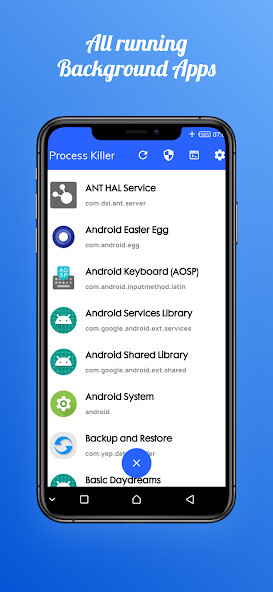
Run this app named App Manager: AppDriver using MyAndroid.
You can do it using our Android online emulator.
Managing installed apps is not as simple as it looks.
AppDriver is a smart app manager that lets you manage apps easily, quickly, and efficiently.
App Driver helps to get the installed apps on the device and manage apps by doing some time-saving operations like install, backup, or share.
Features of this AppManager:
List of installed apps.
Searching apps
Uninstall apps
Backup apps or extract apps
Share apps
Batch operations: Share, Uninstall, Backup
App Details
Create a shortcut of any app
Beautiful dark mode with custom color
Important tools: App usage, Memory cleaner, Resource monitor, Shortcut manager
Advantages of this AppManager:
1.
You can get the list of installed apps on your device, including system apps, and sort them by name, size, and install time.
2.
Get detailed information about any app, such as package name, used space, installed date, permissions, activities, and services.
3.
You can manage apps by performing launch, share, uninstall, update, backup, and create a shortcut of any installed app.
4.
AppDriver lets you perform time-saving batch operations, such as share, backup, or uninstall.
5.
You can view your app usage statistics through AppDriver, such as launch count, amount of time use, etc.
6.
You can release or clean app usage memory.
8.
AppDriver lets you know about your device with the information using the Resource Monitor.
(e.g., SOC, RAM, Battery, Storage, Sensors, etc.).
9.
AppDriver lets you create a shortcut of any app, specific app's AppInfo, or any website using the Shortcut Manager.
(Premium feature)
10.
You can use some useful shortcuts to save valuable time.
Simple
You can manage apps easily because it contains the simple user interface.
General operations
App Driver can perform general app manager operations, such as launch, share, uninstall, update, backup, and create a shortcut of any app.
Batch operations
App Driver is an advanced app manager that can share, backup, or uninstall multiple apps at once.
Theme customization
App Driver offers a simple user interface with dark mode and color customization.
App usage
App Driver is a powerful AppManager that helps to get the report of app usage.
You can get the amount of time spent on each app.
Memory cleaner
This AppManager helps to clear the unused memory of apps and improves performance.
Resource monitor
With this powerful app management tool, you can get information about the device's SOC, RAM, Storage, Battery, Sensors, and other details.
Shortcut manager
This AppManager lets you create a shortcut of a specific app, app's AppInfo settings, or any website.
You can create shortcuts as many as you want.
But it requires Android 8.0, and a purchase is required to use this feature.
Widgets
This app manager offers App usage, Memory cleaner, Resource monitor, and Shortcut manager widget.
You can directly enter into these activities without entering into the app.
It also saves time.
A purchase is required to use this feature.
Privacy safety
This app manager does not collect any personal or personally identifiable information.
Contact
Email : [email protected]
AppDriver is a smart app manager that lets you manage apps easily, quickly, and efficiently.
App Driver helps to get the installed apps on the device and manage apps by doing some time-saving operations like install, backup, or share.
Features of this AppManager:
List of installed apps.
Searching apps
Uninstall apps
Backup apps or extract apps
Share apps
Batch operations: Share, Uninstall, Backup
App Details
Create a shortcut of any app
Beautiful dark mode with custom color
Important tools: App usage, Memory cleaner, Resource monitor, Shortcut manager
Advantages of this AppManager:
1.
You can get the list of installed apps on your device, including system apps, and sort them by name, size, and install time.
2.
Get detailed information about any app, such as package name, used space, installed date, permissions, activities, and services.
3.
You can manage apps by performing launch, share, uninstall, update, backup, and create a shortcut of any installed app.
4.
AppDriver lets you perform time-saving batch operations, such as share, backup, or uninstall.
5.
You can view your app usage statistics through AppDriver, such as launch count, amount of time use, etc.
6.
You can release or clean app usage memory.
8.
AppDriver lets you know about your device with the information using the Resource Monitor.
(e.g., SOC, RAM, Battery, Storage, Sensors, etc.).
9.
AppDriver lets you create a shortcut of any app, specific app's AppInfo, or any website using the Shortcut Manager.
(Premium feature)
10.
You can use some useful shortcuts to save valuable time.
Simple
You can manage apps easily because it contains the simple user interface.
General operations
App Driver can perform general app manager operations, such as launch, share, uninstall, update, backup, and create a shortcut of any app.
Batch operations
App Driver is an advanced app manager that can share, backup, or uninstall multiple apps at once.
Theme customization
App Driver offers a simple user interface with dark mode and color customization.
App usage
App Driver is a powerful AppManager that helps to get the report of app usage.
You can get the amount of time spent on each app.
Memory cleaner
This AppManager helps to clear the unused memory of apps and improves performance.
Resource monitor
With this powerful app management tool, you can get information about the device's SOC, RAM, Storage, Battery, Sensors, and other details.
Shortcut manager
This AppManager lets you create a shortcut of a specific app, app's AppInfo settings, or any website.
You can create shortcuts as many as you want.
But it requires Android 8.0, and a purchase is required to use this feature.
Widgets
This app manager offers App usage, Memory cleaner, Resource monitor, and Shortcut manager widget.
You can directly enter into these activities without entering into the app.
It also saves time.
A purchase is required to use this feature.
Privacy safety
This app manager does not collect any personal or personally identifiable information.
Contact
Email : [email protected]
MyAndroid is not a downloader online for App Manager: AppDriver. It only allows to test online App Manager: AppDriver with apkid com.dp.appdriver. MyAndroid provides the official Google Play Store to run App Manager: AppDriver online.
©2025. MyAndroid. All Rights Reserved.
By OffiDocs Group OU – Registry code: 1609791 -VAT number: EE102345621.