We provide Watermark Camera: Add Remove online (apkid: com.dm.apps.videophoto.watermark.vs) in order to run this application in our online Android emulator.
Description:
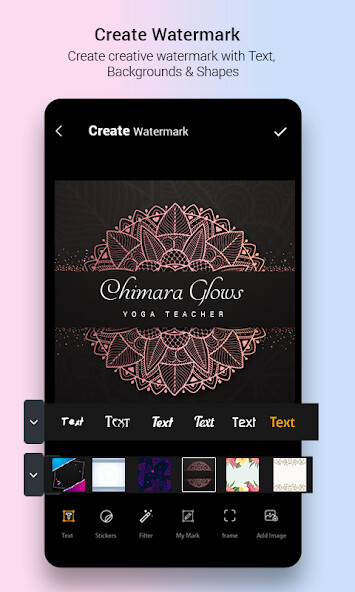
Run this app named Watermark Camera: Add Remove using MyAndroid.
You can do it using our Android online emulator.
Create and add you own Watermark on videos & photos.
Adding watermark helps you to protect your content for use by others.
Video Photo Watermark allows you to quickly remove watermark from any Video or photo.
App Main Features:
Video Watermark: -
- Adding Logo on video.
- Adding watermark or text to video.
- Write text with fonts, style, size and position on video.
- Preview the watermarked Video and create.
- View all generated Video in album gallery.
- Delete or Share Video Directly from the list.
Photo Watermark: -
- Adding Logo on Photo.
- Adding watermark or text to Photo
- Write text with fonts, style, size and position on Photo
- Preview the watermarked Photo and create.
- View all generated Photo in album gallery.
- Delete or Share Photo Directly from the list.
Remove Video Watermark: -
- Select Video from gallery from your device.
- You can move and Scale Rectangle to logo that you want to remove.
- Click on Create Remove logo.
- Preview Remove watermarked Video.
- Delete or Share Video Directly from the list.
Remove Photo Watermark: -
- Select Photo from gallery from your device.
- You can move and Scale Rectangle to logo that you want to remove.
- Click on Create Remove logo.
- Preview Remove watermarked Photo.
- Delete or Share Photo Directly from the list.
Create Watermark: -
- Select Background color,Pick image from gallery,Default Shape and Default Background Apply.
- Adding watermark or text.(Apply text color,text style,text shadow.)
- Apply default watermark.
- set on watermark Color and transparency
- Set default Frame and create it.
- Apply own watermark on Video and Photo.
Share your Video with Watermark or Photo with Watermark on social media.
Adding watermark helps you to protect your content for use by others.
Video Photo Watermark allows you to quickly remove watermark from any Video or photo.
App Main Features:
Video Watermark: -
- Adding Logo on video.
- Adding watermark or text to video.
- Write text with fonts, style, size and position on video.
- Preview the watermarked Video and create.
- View all generated Video in album gallery.
- Delete or Share Video Directly from the list.
Photo Watermark: -
- Adding Logo on Photo.
- Adding watermark or text to Photo
- Write text with fonts, style, size and position on Photo
- Preview the watermarked Photo and create.
- View all generated Photo in album gallery.
- Delete or Share Photo Directly from the list.
Remove Video Watermark: -
- Select Video from gallery from your device.
- You can move and Scale Rectangle to logo that you want to remove.
- Click on Create Remove logo.
- Preview Remove watermarked Video.
- Delete or Share Video Directly from the list.
Remove Photo Watermark: -
- Select Photo from gallery from your device.
- You can move and Scale Rectangle to logo that you want to remove.
- Click on Create Remove logo.
- Preview Remove watermarked Photo.
- Delete or Share Photo Directly from the list.
Create Watermark: -
- Select Background color,Pick image from gallery,Default Shape and Default Background Apply.
- Adding watermark or text.(Apply text color,text style,text shadow.)
- Apply default watermark.
- set on watermark Color and transparency
- Set default Frame and create it.
- Apply own watermark on Video and Photo.
Share your Video with Watermark or Photo with Watermark on social media.
MyAndroid is not a downloader online for Watermark Camera: Add Remove. It only allows to test online Watermark Camera: Add Remove with apkid com.dm.apps.videophoto.watermark.vs. MyAndroid provides the official Google Play Store to run Watermark Camera: Add Remove online.
©2025. MyAndroid. All Rights Reserved.
By OffiDocs Group OU – Registry code: 1609791 -VAT number: EE102345621.