We provide Secure Zip Notes online (apkid: com.ditronic.securezipnotes) in order to run this application in our online Android emulator.
Description:
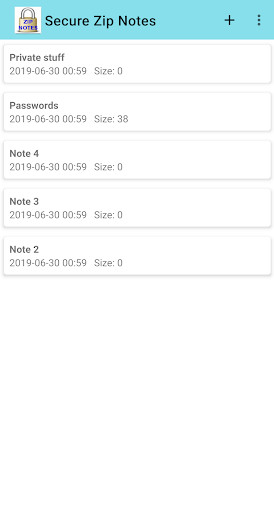
Run this app named Secure Zip Notes using MyAndroid.
You can do it using our Android online emulator.
You do not trust bloated password managers with undocumented file formats?
You want to retain 100% control over your data?
Then Secure Zip Notes is a solution.
Features:
- View and edit encrypted text files on any platform, using password-protected Zip files.
- Optional sync with Dropbox (they cannot decrypt your data).
- Simple import/export of Zip files.
- Uses hardware-protected storage to avoid retyping the master password every time.
- Open Source: Fetch this app from GitHub if you do not trust us: https: //github.com/fkirc/secure-zip-notes
Our top priority is not only security and privacy, but also long-term stability.
We take the responsibility to retain your data seriously.
Secure Zip Notes guarantees that you can easily decrypt your data in 50 years even if DiTronic Apps ceases to exist.
This app only supports text notes.
If you are seeking advanced features like auto-fill passwords, then we recommend other apps like Keepass2Android.
Technical details:
- Supported independent programs: 7-Zip, WinZip, The Unarchiver (macOS), Gnome Archive Manager
- Encryption: AES-256 Counter Mode + HMAC-SHA1
- Key derivation: PBKDF2
Not all PC operating systems support Zip files with AES encryption by default.
Therefore, you might need to install a PC software like 7-zip.
You want to retain 100% control over your data?
Then Secure Zip Notes is a solution.
Features:
- View and edit encrypted text files on any platform, using password-protected Zip files.
- Optional sync with Dropbox (they cannot decrypt your data).
- Simple import/export of Zip files.
- Uses hardware-protected storage to avoid retyping the master password every time.
- Open Source: Fetch this app from GitHub if you do not trust us: https: //github.com/fkirc/secure-zip-notes
Our top priority is not only security and privacy, but also long-term stability.
We take the responsibility to retain your data seriously.
Secure Zip Notes guarantees that you can easily decrypt your data in 50 years even if DiTronic Apps ceases to exist.
This app only supports text notes.
If you are seeking advanced features like auto-fill passwords, then we recommend other apps like Keepass2Android.
Technical details:
- Supported independent programs: 7-Zip, WinZip, The Unarchiver (macOS), Gnome Archive Manager
- Encryption: AES-256 Counter Mode + HMAC-SHA1
- Key derivation: PBKDF2
Not all PC operating systems support Zip files with AES encryption by default.
Therefore, you might need to install a PC software like 7-zip.
MyAndroid is not a downloader online for Secure Zip Notes. It only allows to test online Secure Zip Notes with apkid com.ditronic.securezipnotes. MyAndroid provides the official Google Play Store to run Secure Zip Notes online.
©2025. MyAndroid. All Rights Reserved.
By OffiDocs Group OU – Registry code: 1609791 -VAT number: EE102345621.
