We provide Selvy TTS(Text to Speech)trial online (apkid: com.diotek.diotts.mini.ttsengine) in order to run this application in our online Android emulator.
Description:
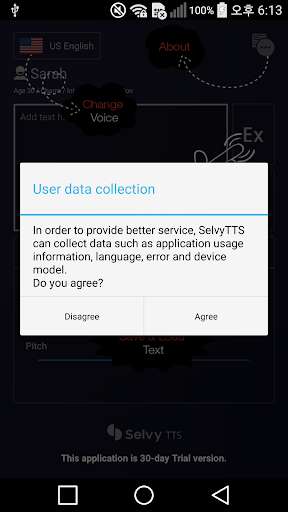
Run this app named Selvy TTS(Text to Speech)trial using MyAndroid.
You can do it using our Android online emulator.
Make your phone say anything you want!
Selvy TTS(Text to Speech Engine) lets you convert text to voice with more natural sounding on your device.
** Selvy TTS is a trial service app available for only 30 days after installing.
Key features include:
- You can select a language and a speaker to hear the text read out loud via the speech synthesis technology.
- Different sample sentences are provided for each speaker.
- You may also enter your own sentences and hear them spoken
- The text entered can be saved as a text file, which can be opened later.
- You can adjust the pitch and speed of the voice.
- If you select Selvy TTS as your smartphone's preferred TTS method, it can also be used in other environments within your smartphone that support TTS.
(such some GPS Applications, pdf documents, e-book reader .)
Languages supported:
Korean, English(US), Chinese, Japanese, Spanish, English(GB), Brazilian Portuguese, Canadian French
OS Version: over Android 4.1(Jellybean)
Note:
To use Selvy TTS on your Android device, go to Settings > Accessibility > Text-to-speech options.
Select Selvy TTS Embedded Engine as your preferred TTS engine.
For more information & questions, visit (http: //speech.selvasai.com)
If you have any problems, please email us so that we can fix the bugs.
CS center : [email protected]
Our company name is now 'SELVAS AI' officially changed from DIOTEK.
The new name reflects our dedication to Artificial Intelligence technology, all of us at SELVAS AI strive to do our best for our customers.
homepage: http: //www.selvasai.com/
Selvy TTS(Text to Speech Engine) lets you convert text to voice with more natural sounding on your device.
** Selvy TTS is a trial service app available for only 30 days after installing.
Key features include:
- You can select a language and a speaker to hear the text read out loud via the speech synthesis technology.
- Different sample sentences are provided for each speaker.
- You may also enter your own sentences and hear them spoken
- The text entered can be saved as a text file, which can be opened later.
- You can adjust the pitch and speed of the voice.
- If you select Selvy TTS as your smartphone's preferred TTS method, it can also be used in other environments within your smartphone that support TTS.
(such some GPS Applications, pdf documents, e-book reader .)
Languages supported:
Korean, English(US), Chinese, Japanese, Spanish, English(GB), Brazilian Portuguese, Canadian French
OS Version: over Android 4.1(Jellybean)
Note:
To use Selvy TTS on your Android device, go to Settings > Accessibility > Text-to-speech options.
Select Selvy TTS Embedded Engine as your preferred TTS engine.
For more information & questions, visit (http: //speech.selvasai.com)
If you have any problems, please email us so that we can fix the bugs.
CS center : [email protected]
Our company name is now 'SELVAS AI' officially changed from DIOTEK.
The new name reflects our dedication to Artificial Intelligence technology, all of us at SELVAS AI strive to do our best for our customers.
homepage: http: //www.selvasai.com/
MyAndroid is not a downloader online for Selvy TTS(Text to Speech)trial. It only allows to test online Selvy TTS(Text to Speech)trial with apkid com.diotek.diotts.mini.ttsengine. MyAndroid provides the official Google Play Store to run Selvy TTS(Text to Speech)trial online.
©2025. MyAndroid. All Rights Reserved.
By OffiDocs Group OU – Registry code: 1609791 -VAT number: EE102345621.
