We provide DTX Business online (apkid: com.digitaltrustnetworks.dtx.flutter) in order to run this application in our online Android emulator.
Description:
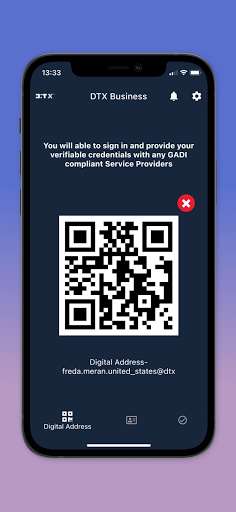
Run this app named DTX Business using MyAndroid.
You can do it using our Android online emulator.
Guide for using DTX DAA application.
DTX DAA application allows users to manage Digital Addresses and documents associated with that Digital Address.
The Digital Address can be delivered to smart mobile devices.
The application contains three main tabs:
1.
Digital Address Tab: Allows users to import or delete Digital Address provided by issuers.
2.
Credential Tab: Allows users to get a list of issued credentials and connections.
3.
Service Provider Tab: Not implemented yet, will be available in the next releases.
The application also provides options to configure and manage application settings such as Language, disabling Fido Authentication and Jumio identity verification.
We have separated three main features to present the DTX DAA application.
1.
Importing Digital Address.
2.
Issue credentials for that user.
3.
Proof consents for the sharing of some credential details from the credential document.
Importing Digital Address:
Go to the Settings panel and disable Identity Verification.
This will allow you to skip Jumio identity verification with user-owned documents like a passport or driver's license.
Go to the Settings panel and disable Fido Authenticator.
This will allow you to skip biometric authentication(Fingerprint or Face) if it isn't enabled on your phone.
Go to the Digital Address tab and press the QR code image/button.
Please open the following link in your browser: https: //dtx-cloud.stage.digitaltrust.net/login
Login with the following credentials: Username: pamela and Password: password
Please go to the Users section on the left panel and press on the Search for user.
Please find and select the user with the name Sundar Pichai.
Scan QR with the application and then press the Save button.
Now you have imported a Digital Address and will be able to get notifications about any operations connected with this Digital Address.
Issue credential:
On the user's, page go to the Records tab of that user and press the Issue button.
This issues a credential for the user and will send a notification to the mobile phone about the issued credential.
Now when a user has a Digital Address and credential record associated with that Digital Address, the user can provide this credential to any service provider who wants to check a specific credential detail from the user's credential record.
Providing proof for the service providers:
Now users can share their credential details with any service providers from the credential List panel under the Credentials tab.
DTX DAA application allows users to manage Digital Addresses and documents associated with that Digital Address.
The Digital Address can be delivered to smart mobile devices.
The application contains three main tabs:
1.
Digital Address Tab: Allows users to import or delete Digital Address provided by issuers.
2.
Credential Tab: Allows users to get a list of issued credentials and connections.
3.
Service Provider Tab: Not implemented yet, will be available in the next releases.
The application also provides options to configure and manage application settings such as Language, disabling Fido Authentication and Jumio identity verification.
We have separated three main features to present the DTX DAA application.
1.
Importing Digital Address.
2.
Issue credentials for that user.
3.
Proof consents for the sharing of some credential details from the credential document.
Importing Digital Address:
Go to the Settings panel and disable Identity Verification.
This will allow you to skip Jumio identity verification with user-owned documents like a passport or driver's license.
Go to the Settings panel and disable Fido Authenticator.
This will allow you to skip biometric authentication(Fingerprint or Face) if it isn't enabled on your phone.
Go to the Digital Address tab and press the QR code image/button.
Please open the following link in your browser: https: //dtx-cloud.stage.digitaltrust.net/login
Login with the following credentials: Username: pamela and Password: password
Please go to the Users section on the left panel and press on the Search for user.
Please find and select the user with the name Sundar Pichai.
Scan QR with the application and then press the Save button.
Now you have imported a Digital Address and will be able to get notifications about any operations connected with this Digital Address.
Issue credential:
On the user's, page go to the Records tab of that user and press the Issue button.
This issues a credential for the user and will send a notification to the mobile phone about the issued credential.
Now when a user has a Digital Address and credential record associated with that Digital Address, the user can provide this credential to any service provider who wants to check a specific credential detail from the user's credential record.
Providing proof for the service providers:
Now users can share their credential details with any service providers from the credential List panel under the Credentials tab.
MyAndroid is not a downloader online for DTX Business. It only allows to test online DTX Business with apkid com.digitaltrustnetworks.dtx.flutter. MyAndroid provides the official Google Play Store to run DTX Business online.
©2025. MyAndroid. All Rights Reserved.
By OffiDocs Group OU – Registry code: 1609791 -VAT number: EE102345621.