We provide E menu Bluetooth Printer POS online (apkid: com.demo.e.menu.e.menu) in order to run this application in our online Android emulator.
Description:
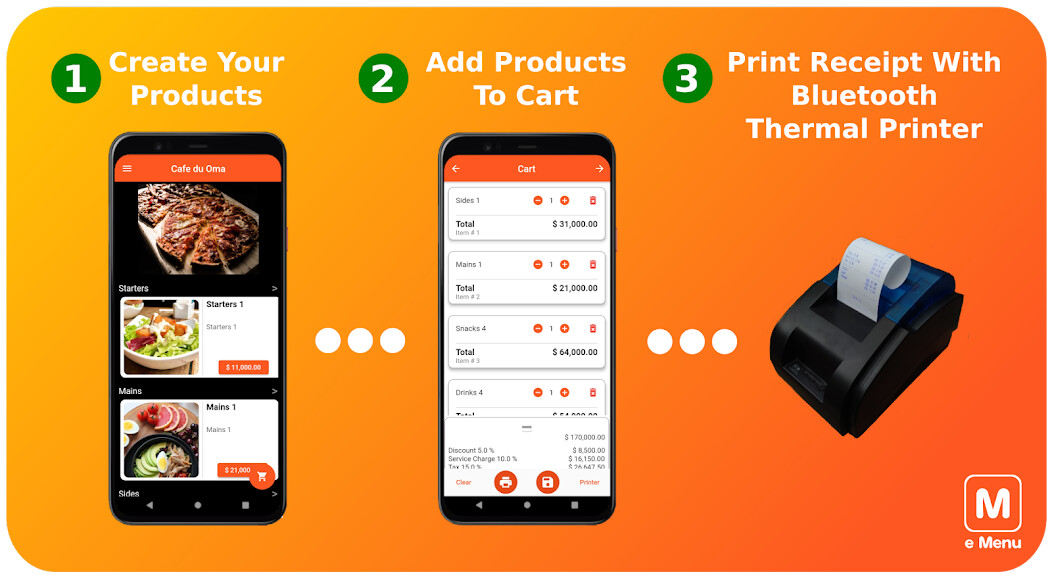
Run this app named E menu Bluetooth Printer POS using MyAndroid.
You can do it using our Android online emulator.
It is time for you to replace the traditional style of managing orders and do your paperwork automatically in digital way for your food and beverages business.
With E menu Bluetooth Printer & POS you can create order effectively like never before, no more pen and paper things.
Now you can do it in your phone or tablet.
- Available language : English and Bahasa Indonesia.
- Now you can split the bill by : Equally and Per Person in a new split bill page.
- No watermark on printed receipt.
- Save all sales history to .xlsx format without need to upgrade to premium.
- All your data stays in your device, it means that we don't collect your data
because we believe privacy is gold.
- Secure your data by unique id so nobody can messing around with yours.
- Elegant UI designed to ease the job done in no time.
- Image Slide Show to introduce your consumer the best product or
promoting your newly product or whatever you want to do with it.
- No need to create a bunch of products, just simply add image with
description in it and you are set to go.
- Support your local currency and number formatting.
- Fully customize your profile to suit your business image.
- Edit one category or all to suit your business.
- Cart system with bunch of features such as add quantity, calculating sales,
add discount, service charge, taxes, and many more.
- Create a quick sale or open order and do the payments later.
- Print your receipt with Thermal Bluetooth Printer in no time.
- Supported 58mm and 80mm paper of Bluetooth Thermal Printer types.
- Do cash or cashless payment for your customer.
- Add an additional note from your customer request.
- Identify paid order or open (unpaid) orders from your customer.
- See what your customer order in Daily Sales including total customer and
total net sales for the day, and verify it for each customer.
- Set orders for on process or delivered status.
- Split the bill when customer requested it and print receipt as per person.
- Save your daily sales and put it in the All Sales Page.
- Monitor all of your sales in All Sales Page including all the orders made per
day per customer.
- Export All of your sales in All Sales Page to .xlsx format.
With E menu Bluetooth Printer & POS you can create order effectively like never before, no more pen and paper things.
Now you can do it in your phone or tablet.
- Available language : English and Bahasa Indonesia.
- Now you can split the bill by : Equally and Per Person in a new split bill page.
- No watermark on printed receipt.
- Save all sales history to .xlsx format without need to upgrade to premium.
- All your data stays in your device, it means that we don't collect your data
because we believe privacy is gold.
- Secure your data by unique id so nobody can messing around with yours.
- Elegant UI designed to ease the job done in no time.
- Image Slide Show to introduce your consumer the best product or
promoting your newly product or whatever you want to do with it.
- No need to create a bunch of products, just simply add image with
description in it and you are set to go.
- Support your local currency and number formatting.
- Fully customize your profile to suit your business image.
- Edit one category or all to suit your business.
- Cart system with bunch of features such as add quantity, calculating sales,
add discount, service charge, taxes, and many more.
- Create a quick sale or open order and do the payments later.
- Print your receipt with Thermal Bluetooth Printer in no time.
- Supported 58mm and 80mm paper of Bluetooth Thermal Printer types.
- Do cash or cashless payment for your customer.
- Add an additional note from your customer request.
- Identify paid order or open (unpaid) orders from your customer.
- See what your customer order in Daily Sales including total customer and
total net sales for the day, and verify it for each customer.
- Set orders for on process or delivered status.
- Split the bill when customer requested it and print receipt as per person.
- Save your daily sales and put it in the All Sales Page.
- Monitor all of your sales in All Sales Page including all the orders made per
day per customer.
- Export All of your sales in All Sales Page to .xlsx format.
MyAndroid is not a downloader online for E menu Bluetooth Printer POS. It only allows to test online E menu Bluetooth Printer POS with apkid com.demo.e.menu.e.menu. MyAndroid provides the official Google Play Store to run E menu Bluetooth Printer POS online.
©2025. MyAndroid. All Rights Reserved.
By OffiDocs Group OU – Registry code: 1609791 -VAT number: EE102345621.