We provide DCard Mobile online (apkid: com.dcard.mobile) in order to run this application in our online Android emulator.
Description:
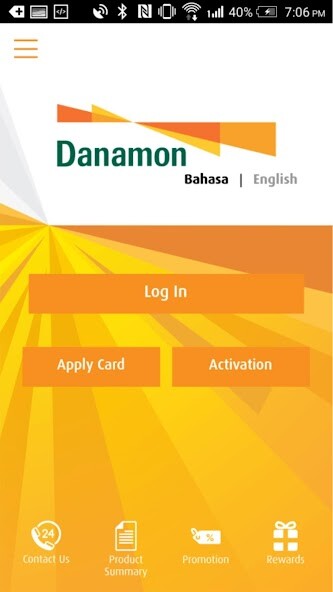
Run this app named DCard Mobile using MyAndroid.
You can do it using our Android online emulator.
DESCRIPTION
DCard Mobile is designed to provide the ultimate convenience for Danamon customers in their daily credit card activities.
It offers useful credit card management tools that can be accessed anytime, anywhere through smartphone.
FEATURES & BENEFITS:
1.
Convenient Credit Card Management
User friendly features to manage your balance/payment/limit inquiry, bill payment, and many more.
2.
Augmented Reality
Provides up-to-date information on the latest offers from Danamon.
It also helps customers locate branches and ATMs within their proximity.
3.
Block/Unblock Cards
Feature that enables user to block and unblock their cards without the hassle to contact the call center.
HOW TO USE
1.
Download the DCard Mobile application through Google Play Store.
2.
Activate your account through the following method:
Enter your Danamon Card details, card number, expiry date, date of birth, mobile number, and email address.
Followed by an activation code which will be sent through SMS.
Finish off by creating access code and 6-digit PIN.
3.
Once activation has been completed, customers can officially enjoy DCard Mobile.
4.
For further information, inquiries, or feedback, contact Danamon directly by clicking on the Contact Us button, or simply call Hello Danamon Hotline 1-500-090.
DCard Mobile is designed to provide the ultimate convenience for Danamon customers in their daily credit card activities.
It offers useful credit card management tools that can be accessed anytime, anywhere through smartphone.
FEATURES & BENEFITS:
1.
Convenient Credit Card Management
User friendly features to manage your balance/payment/limit inquiry, bill payment, and many more.
2.
Augmented Reality
Provides up-to-date information on the latest offers from Danamon.
It also helps customers locate branches and ATMs within their proximity.
3.
Block/Unblock Cards
Feature that enables user to block and unblock their cards without the hassle to contact the call center.
HOW TO USE
1.
Download the DCard Mobile application through Google Play Store.
2.
Activate your account through the following method:
Enter your Danamon Card details, card number, expiry date, date of birth, mobile number, and email address.
Followed by an activation code which will be sent through SMS.
Finish off by creating access code and 6-digit PIN.
3.
Once activation has been completed, customers can officially enjoy DCard Mobile.
4.
For further information, inquiries, or feedback, contact Danamon directly by clicking on the Contact Us button, or simply call Hello Danamon Hotline 1-500-090.
MyAndroid is not a downloader online for DCard Mobile. It only allows to test online DCard Mobile with apkid com.dcard.mobile. MyAndroid provides the official Google Play Store to run DCard Mobile online.
©2025. MyAndroid. All Rights Reserved.
By OffiDocs Group OU – Registry code: 1609791 -VAT number: EE102345621.
