We provide Media Grabber online (apkid: com.darkmidnight.quagmire2) in order to run this application in our online Android emulator.
Description:
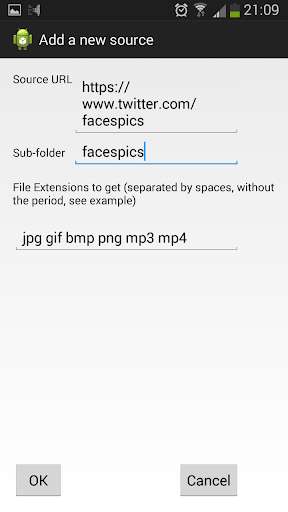
Run this app named Media Grabber using MyAndroid.
You can do it using our Android online emulator.
This is a replacement for my previous 'RSS Media Grabber' app.
This version is no longer restricted to RSS feeds, and can retrieve media from most web sources - RSS, Web page, Twitter feed, etc.
It is also no longer limited to certain media types, and can retrieve any file extensions listed by the user.
Usage
=====
When using the app for the first time, use the menu button and select "Add New Source".
On the next screen, enter the URL for the feed, and give a folder name (this will be where the app stores the files it downloads - eg, if you enter "MyFolder", the directory will be sdcard/MediaGrabber/MyFolder/)
Enter the file types you wish to extract, separated by spaces as per the example, eg "jpg gif mp3" etc.
Select OK to return to the main screen, and select menu->Load sources.
This will list all the sources you've added.
Select one of the sources to be prompted to retrieve the feed.
Select OK and it will load the feed, grabbing any media with your chosen file extensions, and saving them to the folder.
You'll then be able to view the downloaded media through your app of choice.
This version is no longer restricted to RSS feeds, and can retrieve media from most web sources - RSS, Web page, Twitter feed, etc.
It is also no longer limited to certain media types, and can retrieve any file extensions listed by the user.
Usage
=====
When using the app for the first time, use the menu button and select "Add New Source".
On the next screen, enter the URL for the feed, and give a folder name (this will be where the app stores the files it downloads - eg, if you enter "MyFolder", the directory will be sdcard/MediaGrabber/MyFolder/)
Enter the file types you wish to extract, separated by spaces as per the example, eg "jpg gif mp3" etc.
Select OK to return to the main screen, and select menu->Load sources.
This will list all the sources you've added.
Select one of the sources to be prompted to retrieve the feed.
Select OK and it will load the feed, grabbing any media with your chosen file extensions, and saving them to the folder.
You'll then be able to view the downloaded media through your app of choice.
MyAndroid is not a downloader online for Media Grabber. It only allows to test online Media Grabber with apkid com.darkmidnight.quagmire2. MyAndroid provides the official Google Play Store to run Media Grabber online.
©2025. MyAndroid. All Rights Reserved.
By OffiDocs Group OU – Registry code: 1609791 -VAT number: EE102345621.
