We provide Teach on Time online (apkid: com.danieljmlee.teachontime) in order to run this application in our online Android emulator.
Description:
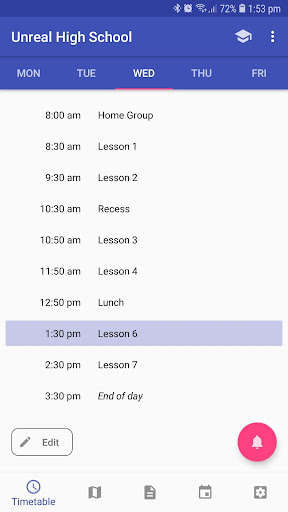
Run this app named Teach on Time using MyAndroid.
You can do it using our Android online emulator.
Teaching is a challenging profession which involves balancing many tasks throughout the day.
Keeping track of lesson times and where they are can be challenging when working in different schools with different timetables or when you are new to a school.
Are you:
- at different schools with different timetables and/or maps?
- new to a school and still learning their timetable and/or map?
- at a school with different timetables for different days?
- someone who attends a place or event with a timetable? (school, conference, camp, etc.)
If you said yes to any of these, then this app is for you!
Teach on Time was initially developed so that I could quickly glance at my phone notification to see the time left of the current lesson, instead of wasting time going through my gallery of timetables.
The text in the notification is formatted to help with learning the timetable quickly.
So, if you're looking for an app to help keep track of timetables, maps and work, this is the app for you!
Key Features:
- Quickly change between school timetables, maps and memos
- Notifications with the current and next scheduled item
- Highlighting of the current scheduled item
- Store images of maps and other useful images
- Work calendar and pay management
- Countdown timer in notification timestamp (Android Nougat and newer only)
Features in Development:
- Work statistics
- Backup and restore
PREMIUM Version (In-app purchase)
- Select timetable highlight colour
- Customise the text at the end of the day's timetable
- Remove limits on notifications, schools, memos and work
If you have any issues with the app or you would like to request a new feature, please contact me by email.
Please be patient if I don't respond immediately as I am only developing the app on the days I do not have work.
Thank you.
Keeping track of lesson times and where they are can be challenging when working in different schools with different timetables or when you are new to a school.
Are you:
- at different schools with different timetables and/or maps?
- new to a school and still learning their timetable and/or map?
- at a school with different timetables for different days?
- someone who attends a place or event with a timetable? (school, conference, camp, etc.)
If you said yes to any of these, then this app is for you!
Teach on Time was initially developed so that I could quickly glance at my phone notification to see the time left of the current lesson, instead of wasting time going through my gallery of timetables.
The text in the notification is formatted to help with learning the timetable quickly.
So, if you're looking for an app to help keep track of timetables, maps and work, this is the app for you!
Key Features:
- Quickly change between school timetables, maps and memos
- Notifications with the current and next scheduled item
- Highlighting of the current scheduled item
- Store images of maps and other useful images
- Work calendar and pay management
- Countdown timer in notification timestamp (Android Nougat and newer only)
Features in Development:
- Work statistics
- Backup and restore
PREMIUM Version (In-app purchase)
- Select timetable highlight colour
- Customise the text at the end of the day's timetable
- Remove limits on notifications, schools, memos and work
If you have any issues with the app or you would like to request a new feature, please contact me by email.
Please be patient if I don't respond immediately as I am only developing the app on the days I do not have work.
Thank you.
MyAndroid is not a downloader online for Teach on Time. It only allows to test online Teach on Time with apkid com.danieljmlee.teachontime. MyAndroid provides the official Google Play Store to run Teach on Time online.
©2025. MyAndroid. All Rights Reserved.
By OffiDocs Group OU – Registry code: 1609791 -VAT number: EE102345621.
