We provide CQ Authenticator online (apkid: com.cyberquote.cqauth) in order to run this application in our online Android emulator.
Description:
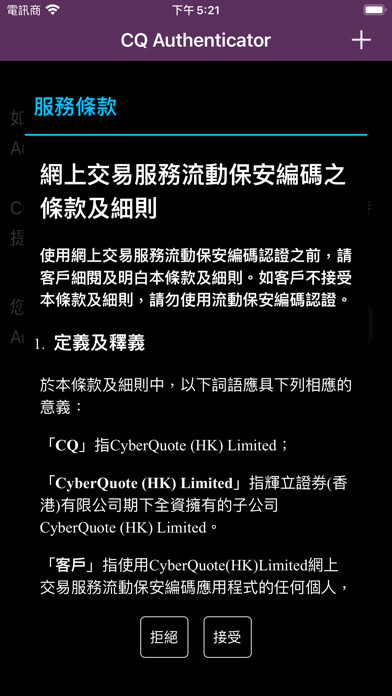
Run this app named CQ Authenticator using MyAndroid.
You can do it using our Android online emulator.
CQ Authenticator is developed by CyberQuote.
It is combined use with the CyberQuote authenticated login system for login two-factor authentication, It can effectively protect your account more securely.
When you logging in to the CyberQuote authenticated login system, in addition to the account and password, you will request to enter a 6-digit 30-second valid verification code issued by CQ Authenticator for two-factor authentication before completing the login process.
Features:
-Support offline use
-Support QR code quick binding
-Support multiple accounts
-System notification function
It is combined use with the CyberQuote authenticated login system for login two-factor authentication, It can effectively protect your account more securely.
When you logging in to the CyberQuote authenticated login system, in addition to the account and password, you will request to enter a 6-digit 30-second valid verification code issued by CQ Authenticator for two-factor authentication before completing the login process.
Features:
-Support offline use
-Support QR code quick binding
-Support multiple accounts
-System notification function
MyAndroid is not a downloader online for CQ Authenticator. It only allows to test online CQ Authenticator with apkid com.cyberquote.cqauth. MyAndroid provides the official Google Play Store to run CQ Authenticator online.
©2025. MyAndroid. All Rights Reserved.
By OffiDocs Group OU – Registry code: 1609791 -VAT number: EE102345621.