We provide Portright Photo Resize Crop online (apkid: com.cssdatalabs.portright) in order to run this application in our online Android emulator.
Description:
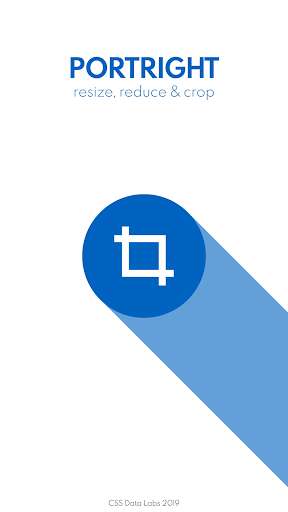
Run this app named Portright Photo Resize Crop using MyAndroid.
You can do it using our Android online emulator.
Portright Photo Resize Crop
The simplest way of resize, reduce and crop a photo
Instrucations
1- Choose the operation mode, Resize or Crop
2-Resize
2.1- Press the ADD IMAGE button
2.2- Choose and image from Gallery
2.3- Enter the size of image that you want
2.4- Press the RESIZE button
2.5- Press the SAVE button
3-Crop
3.1- Press the ADD IMAGE button
3.2- Choose and image from Gallery
2.3- Select the crop area via crop frame
3.4- Press the SAVE button
4- You can find your new photo inside your Gallery
CSS Data Labs 2019
Please rate us!
The simplest way of resize, reduce and crop a photo
Instrucations
1- Choose the operation mode, Resize or Crop
2-Resize
2.1- Press the ADD IMAGE button
2.2- Choose and image from Gallery
2.3- Enter the size of image that you want
2.4- Press the RESIZE button
2.5- Press the SAVE button
3-Crop
3.1- Press the ADD IMAGE button
3.2- Choose and image from Gallery
2.3- Select the crop area via crop frame
3.4- Press the SAVE button
4- You can find your new photo inside your Gallery
CSS Data Labs 2019
Please rate us!
MyAndroid is not a downloader online for Portright Photo Resize Crop. It only allows to test online Portright Photo Resize Crop with apkid com.cssdatalabs.portright. MyAndroid provides the official Google Play Store to run Portright Photo Resize Crop online.
©2025. MyAndroid. All Rights Reserved.
By OffiDocs Group OU – Registry code: 1609791 -VAT number: EE102345621.