We provide EZPath: Automatic Errands Pathing online (apkid: com.crosie.ezpath2) in order to run this application in our online Android emulator.
Description:
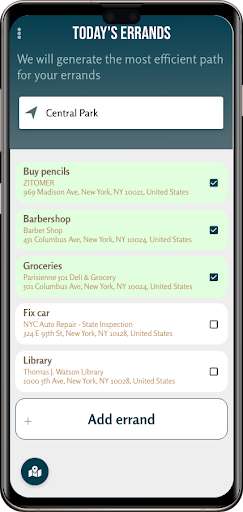
Run this app named EZPath: Automatic Errands Pathing using MyAndroid.
You can do it using our Android online emulator.
Running errands just take way too much time!
Searching for stores is a very time consuming process.
Searching for the most efficient path to complete all your errands is even more so.
Save your time.
EZPath allows you to enter your errands in a to do list format, and automatically generate the most efficient path to fulfill every task.
Simply by adding a task in the task page, we will immediately begin to search for the closest store or shop that will help you complete that task.
The paths will automatically update as you add or remove errands.
FEATURES
Automatic path generation
Save, load, and remove lists of tasks to save time
Built-in filters (pricing, rating, distance) to select stores and shops that fit your preferences
Integrated notes feature that functions as a traditional note
Keeps track of errands and tasks to save your time
Quickly check off errands and tasks to indicate completion
Ad-free, and data is stored locally on device only
Blue theme to help you stay calm while taking on your day
HOW TO USE:
1.
Enter your current location in the landing page.
2.
(OPTIONAL) Open the side menu to access filters.
3.
Add errands (i.e.
buy pencils) by pressing on the Add errand button.
Every update that the user makes to this list of errands will affect the generated path.
4.
Press the map button located on the lower right to switch to MAP view, revealing the generated path.
5.
Press the white notes button located on the upper lower right to reveal notes.
The user may press the button again or drag it down to the bottom of the screen to hide notes.
6.
Pressing the blue task button located on the bottom lower right will switch back to TODAY'S ERRANDS view.
7.
(OPTIONAL) Open the side menu to save the errands list, for quick future access, by pressing the floppy disc icon at the bottom of the sidebar.
8.
(OPTIONAL) To load saved errands, the user will need to press on the folder icon and quickly press on their saved errands.
Holding any set of saved errands will reveal a delete option.
Searching for stores is a very time consuming process.
Searching for the most efficient path to complete all your errands is even more so.
Save your time.
EZPath allows you to enter your errands in a to do list format, and automatically generate the most efficient path to fulfill every task.
Simply by adding a task in the task page, we will immediately begin to search for the closest store or shop that will help you complete that task.
The paths will automatically update as you add or remove errands.
FEATURES
Automatic path generation
Save, load, and remove lists of tasks to save time
Built-in filters (pricing, rating, distance) to select stores and shops that fit your preferences
Integrated notes feature that functions as a traditional note
Keeps track of errands and tasks to save your time
Quickly check off errands and tasks to indicate completion
Ad-free, and data is stored locally on device only
Blue theme to help you stay calm while taking on your day
HOW TO USE:
1.
Enter your current location in the landing page.
2.
(OPTIONAL) Open the side menu to access filters.
3.
Add errands (i.e.
buy pencils) by pressing on the Add errand button.
Every update that the user makes to this list of errands will affect the generated path.
4.
Press the map button located on the lower right to switch to MAP view, revealing the generated path.
5.
Press the white notes button located on the upper lower right to reveal notes.
The user may press the button again or drag it down to the bottom of the screen to hide notes.
6.
Pressing the blue task button located on the bottom lower right will switch back to TODAY'S ERRANDS view.
7.
(OPTIONAL) Open the side menu to save the errands list, for quick future access, by pressing the floppy disc icon at the bottom of the sidebar.
8.
(OPTIONAL) To load saved errands, the user will need to press on the folder icon and quickly press on their saved errands.
Holding any set of saved errands will reveal a delete option.
MyAndroid is not a downloader online for EZPath: Automatic Errands Pathing. It only allows to test online EZPath: Automatic Errands Pathing with apkid com.crosie.ezpath2. MyAndroid provides the official Google Play Store to run EZPath: Automatic Errands Pathing online.
©2025. MyAndroid. All Rights Reserved.
By OffiDocs Group OU – Registry code: 1609791 -VAT number: EE102345621.