We provide Creader online (apkid: com.creader.companion.reader) in order to run this application in our online Android emulator.
Description:
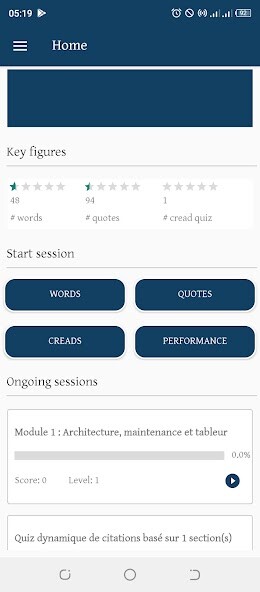
Run this app named Creader using MyAndroid.
You can do it using our Android online emulator.
Creader is a reading and learning companion, which aims to facilitate the learning process by giving means to summarize, memorize and share readings or prepare exams.
To achieve that purpose, it gives the possibility to record different information (words, quotes, notes, sources, comment, etc.) of your readings, regardless the type of documents (book, course, journal, etc.).
Then, it allows you to review those elements through various features such as:
-Mind map, which is generated automatically and gives you a visual summary of the notes taken
-Voice reader, which allows you to listen to your notes and review them, even when you are busy with another activity;
-A quiz engine, which automatically generates 6-level quizzes for words and quotes and allows you to create your own quizzes based on the topics and specific objectives;
-A slide show, to visualize the notes in a targeted way;
-A detailed dashboard, which allows you to view your progress over the quiz sessions;
-A planner, which allows you to schedule either reading, review or test sessions.
-Widget, which is a small gadget placed on the home screen of your phone, that allow you to quickly access your application and learn one topic everytime you look at your phone.
-Scientific Way to Learn
Whatever the objective (learning new words, quotes, learning lessons or any other subject), Creader application has an intelligent spaced learning algorithm which classifies subjects by level of difficulty (new, easy, normal and difficult), and allows you to put more effort into difficult and new topics, until they become normal, then easy.
To do this, for each failure or success of a test, the algorithm recalculates the subject difficulty, then schedule the date of the next review according to the determined level of difficulty, so that you cannot not forget it.
This allows you to learn each subject at the right time and improve your learning speed.
Finally, Creader application offers various sharing features.
Depending on what you want to achieve, you have the following options:
-Export your reading sheet in PDF for printing or sharing;
-Export and import your customized quiz in PDF for printing or sharing;
-Share words, quotes and notes on social media with custom wallpaper images;
-Share your readings and quiz exams via social networks or through a dedicated website (called repository) in creader crd format.
In addition to the mobile version, there is a desktop version which has been designed for people who are more comfortable with writing text from a computer rather than a phone.
This version also has features allowing to automatically cross the data between different creads and to visualize the word cloud of a given cread for an evaluation of the most recurring words.
For any questions, contact the development team by email: [email protected]
And for more details on Creader, go to the page: https: //creader-guide.blogspot.com/2021/06/table-of-contents.html
To achieve that purpose, it gives the possibility to record different information (words, quotes, notes, sources, comment, etc.) of your readings, regardless the type of documents (book, course, journal, etc.).
Then, it allows you to review those elements through various features such as:
-Mind map, which is generated automatically and gives you a visual summary of the notes taken
-Voice reader, which allows you to listen to your notes and review them, even when you are busy with another activity;
-A quiz engine, which automatically generates 6-level quizzes for words and quotes and allows you to create your own quizzes based on the topics and specific objectives;
-A slide show, to visualize the notes in a targeted way;
-A detailed dashboard, which allows you to view your progress over the quiz sessions;
-A planner, which allows you to schedule either reading, review or test sessions.
-Widget, which is a small gadget placed on the home screen of your phone, that allow you to quickly access your application and learn one topic everytime you look at your phone.
-Scientific Way to Learn
Whatever the objective (learning new words, quotes, learning lessons or any other subject), Creader application has an intelligent spaced learning algorithm which classifies subjects by level of difficulty (new, easy, normal and difficult), and allows you to put more effort into difficult and new topics, until they become normal, then easy.
To do this, for each failure or success of a test, the algorithm recalculates the subject difficulty, then schedule the date of the next review according to the determined level of difficulty, so that you cannot not forget it.
This allows you to learn each subject at the right time and improve your learning speed.
Finally, Creader application offers various sharing features.
Depending on what you want to achieve, you have the following options:
-Export your reading sheet in PDF for printing or sharing;
-Export and import your customized quiz in PDF for printing or sharing;
-Share words, quotes and notes on social media with custom wallpaper images;
-Share your readings and quiz exams via social networks or through a dedicated website (called repository) in creader crd format.
In addition to the mobile version, there is a desktop version which has been designed for people who are more comfortable with writing text from a computer rather than a phone.
This version also has features allowing to automatically cross the data between different creads and to visualize the word cloud of a given cread for an evaluation of the most recurring words.
For any questions, contact the development team by email: [email protected]
And for more details on Creader, go to the page: https: //creader-guide.blogspot.com/2021/06/table-of-contents.html
MyAndroid is not a downloader online for Creader. It only allows to test online Creader with apkid com.creader.companion.reader. MyAndroid provides the official Google Play Store to run Creader online.
©2025. MyAndroid. All Rights Reserved.
By OffiDocs Group OU – Registry code: 1609791 -VAT number: EE102345621.