We provide Audiofont online (apkid: com.countants.audiofont) in order to run this application in our online Android emulator.
Description:
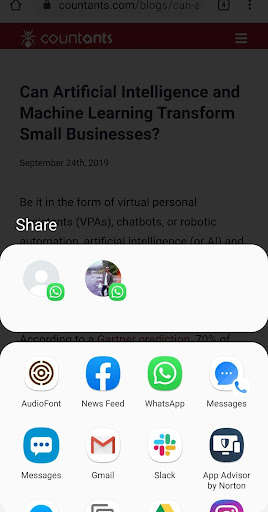
Run this app named Audiofont using MyAndroid.
You can do it using our Android online emulator.
About Audiofont
Listen to audio anywhere, anytime
All the stuff you need to enjoy your favourite content on the go, makes this a must have tool in day to day life.
Listen to online stories, favourite blogs, E-PDfs, E-books and other online content on-the-go
Features
1.
Free to Use : Audiofont is free and you are allowed to use the speech files for personal and commercial reasons.
2.
Easy Conversion : Audiofont converts all the online text, PDFs, E-books, web pages and other content to audio files.
3.
Customize Speech Rates : Choose the speech rate that works for you.
Comfortable with a slower pace? You got it!
4.
Download Audio Files : Audiofont enables you to download the text to speech converted files.
5.
Share the Audio Files : Make the converted text to speech audio available on social media platforms
6.
Rest your eyes : Let Audiofont do the reading.
You can sit back and relax while listening to audiofont.
How to Use
1.
Visit Play Store and search for Audiofont App.
2.
Download the App.
3.
Convert text to speech audio in two ways
3.1 Convert typed content
Type in the content you want to convert in the Read Content textbox
Keep the Content Origin box blank
3.2 Convert online content directly
Select online content you want to convert
Select Play & Share on Audiofont from the select options
URL will be automatically generated in the Content Origin box.
4.
Select the Gender Male or Female in which you would like to hear the converted audio
5.
Adjust your speed from the slider to increase or decrease the pitch of the converted audio.
By default, the pitch is set to 1.
6.
Click on the Play button.
7.
To enjoy the audio file on-the-go, click on the Download button.
8.
You can share the audio on Facebook, Twitter and LinkedIn.
9.
To share or use the audio on different platforms click on the Share button.
A shareable URL is automatically copied to clipboard.
Paste the URL anywhere you want to share the audio.
Note
1.
Please click on link to install/update latest version of Audiofont.
2.
This app doesn't require any money, login credentials, memberships, location or other forms of authentication.
3.
This app is not collecting any PII (personally identifiable information).
Listen to audio anywhere, anytime
All the stuff you need to enjoy your favourite content on the go, makes this a must have tool in day to day life.
Listen to online stories, favourite blogs, E-PDfs, E-books and other online content on-the-go
Features
1.
Free to Use : Audiofont is free and you are allowed to use the speech files for personal and commercial reasons.
2.
Easy Conversion : Audiofont converts all the online text, PDFs, E-books, web pages and other content to audio files.
3.
Customize Speech Rates : Choose the speech rate that works for you.
Comfortable with a slower pace? You got it!
4.
Download Audio Files : Audiofont enables you to download the text to speech converted files.
5.
Share the Audio Files : Make the converted text to speech audio available on social media platforms
6.
Rest your eyes : Let Audiofont do the reading.
You can sit back and relax while listening to audiofont.
How to Use
1.
Visit Play Store and search for Audiofont App.
2.
Download the App.
3.
Convert text to speech audio in two ways
3.1 Convert typed content
Type in the content you want to convert in the Read Content textbox
Keep the Content Origin box blank
3.2 Convert online content directly
Select online content you want to convert
Select Play & Share on Audiofont from the select options
URL will be automatically generated in the Content Origin box.
4.
Select the Gender Male or Female in which you would like to hear the converted audio
5.
Adjust your speed from the slider to increase or decrease the pitch of the converted audio.
By default, the pitch is set to 1.
6.
Click on the Play button.
7.
To enjoy the audio file on-the-go, click on the Download button.
8.
You can share the audio on Facebook, Twitter and LinkedIn.
9.
To share or use the audio on different platforms click on the Share button.
A shareable URL is automatically copied to clipboard.
Paste the URL anywhere you want to share the audio.
Note
1.
Please click on link to install/update latest version of Audiofont.
2.
This app doesn't require any money, login credentials, memberships, location or other forms of authentication.
3.
This app is not collecting any PII (personally identifiable information).
MyAndroid is not a downloader online for Audiofont. It only allows to test online Audiofont with apkid com.countants.audiofont. MyAndroid provides the official Google Play Store to run Audiofont online.
©2025. MyAndroid. All Rights Reserved.
By OffiDocs Group OU – Registry code: 1609791 -VAT number: EE102345621.