We provide Veil Bible App online (apkid: com.coreproductions.veil) in order to run this application in our online Android emulator.
Description:
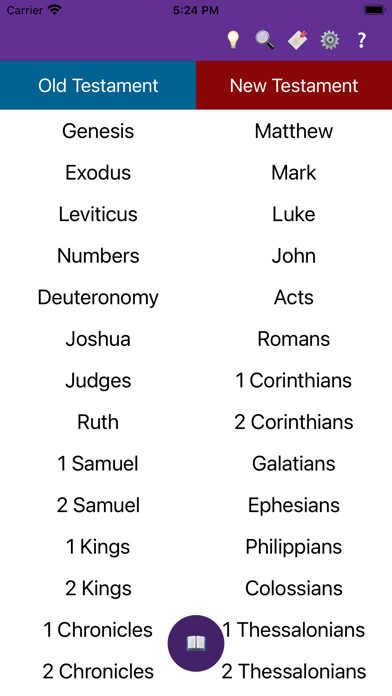
Run this app named Veil Bible App using MyAndroid.
You can do it using our Android online emulator.
TEAR THE VEIL
The Veil Bible App is tearing the veil between people and a deeper understanding of God's Word.
Experience the Scriptures like never before with Veil's powerful study tools.
Create and share beautiful Bible studies with the World via the Veil Study Library.
Find what you want to read quickly and stay engaged longer with Veil's focus enhancing user interface and experience.
POWERFUL STUDY TOOLS
Veil's powerful study tools give incredible insight on any verse in the Bible, including geographical locations, original word meanings, a variety of commentaries, and more:
Map Tool - See every known location mentioned in the Bible on an interactive map! Measure distances between locations! Experience the Bible like never before!
Strongs Tool - want the original meaning? Study the Hebrew or Greek translation of the selected Verse.
See root words and book occurrences of selected Strong's words.
Commentary Tool - Intrigued by a Verse? Receive incredible insights from authors like John Wesley, Matthew Henry, and (coming soon) the Expositor's Commentary.
History Tool - Ready to revisit a previous passage? Scan the History Tool to see all recently read chapters and to quickly jump between them.
Compare Tool - Read two version at once! The Compare Tool will automatically highlight verses as you select them for quick comparisons.
Search Tool - Looking for something? Type keywords to find specific verses.
Change modes to Search the current chapter, book, or the entire Bible.
Jump directly to searched verses!
CREATE AND SHARE
Veil's Study Creator Tool makes it easy to preserve your discoveries beautifully! Share your crafted studies with the World via the Veil Study Library (in development).
+ - Add Custom Maps & Strong's words to the selected study.
- Edit the Title, Keywords, or Summary of the selected study.
+V - Adds the selected verse your study.
+T - Add custom text to your study.
- Publish your study to the Veil Study Library (coming soon)!
INTUITIVE HOME PAGE
Veil's Home Page makes it easy to quickly find what you want to read:
Continue - Continue reading from the exact book, chapter, and verse where you left off last time.
Idea - Don't know where to read? Ask Veil's Artificial Intelligence engine to recommend a Scripture based on your reading and search history - with a touch of randomness!
History - Need to re-read something you recently read? Search a list of your Reading History!
Search - Type keywords to find specific verses, then select a book of the Bible to narrow your search.
Jump directly to searched scriptures!
FOCUSED READING PAGE
Veil empowers the ultimate study experience using quick actions, custom settings, and an extensive help menu:
Study Tools - Click this Button (or a verse directly) to access geographical locations, commentaries, Strong's meanings, and more concerning specific verses, chapters, and books of the Bible.
[ASV] Version - Touch the Version Indicator to immediately cycle between Veil's nine FREE versions of Scripture:
* KJV: King James Version
* ASV: American Standard Version
* DRB: Douay-Rheims Bible
* DBY: Darby Translation
* ERV: English Revised Version
* WBT: Webster's Bible
* WEB: World English Bible (<- My Personal Favorite)
* YLT: Young's Literal Translation
* AKJ: American King James
Prev/Next Chapter - These buttons appear when you scroll up or start / finish a chapter.
Use these to Flip Between Chapters.
Settings - turn Night Mode ON or OFF, change the Scripture Version, adjust your Font Size, or even customize your Verse Highlight Color!
? Help - Revisit the Quick Guide, expand a specific topic, or show your appreciation with a donation.
Support Veil's hard working solo developer with your financial gift of any amount.
Your gift funds app maintenance, future improvements, and content server fees.
Thank you for using Veil!
The Veil Bible App is tearing the veil between people and a deeper understanding of God's Word.
Experience the Scriptures like never before with Veil's powerful study tools.
Create and share beautiful Bible studies with the World via the Veil Study Library.
Find what you want to read quickly and stay engaged longer with Veil's focus enhancing user interface and experience.
POWERFUL STUDY TOOLS
Veil's powerful study tools give incredible insight on any verse in the Bible, including geographical locations, original word meanings, a variety of commentaries, and more:
Map Tool - See every known location mentioned in the Bible on an interactive map! Measure distances between locations! Experience the Bible like never before!
Strongs Tool - want the original meaning? Study the Hebrew or Greek translation of the selected Verse.
See root words and book occurrences of selected Strong's words.
Commentary Tool - Intrigued by a Verse? Receive incredible insights from authors like John Wesley, Matthew Henry, and (coming soon) the Expositor's Commentary.
History Tool - Ready to revisit a previous passage? Scan the History Tool to see all recently read chapters and to quickly jump between them.
Compare Tool - Read two version at once! The Compare Tool will automatically highlight verses as you select them for quick comparisons.
Search Tool - Looking for something? Type keywords to find specific verses.
Change modes to Search the current chapter, book, or the entire Bible.
Jump directly to searched verses!
CREATE AND SHARE
Veil's Study Creator Tool makes it easy to preserve your discoveries beautifully! Share your crafted studies with the World via the Veil Study Library (in development).
+ - Add Custom Maps & Strong's words to the selected study.
- Edit the Title, Keywords, or Summary of the selected study.
+V - Adds the selected verse your study.
+T - Add custom text to your study.
- Publish your study to the Veil Study Library (coming soon)!
INTUITIVE HOME PAGE
Veil's Home Page makes it easy to quickly find what you want to read:
Continue - Continue reading from the exact book, chapter, and verse where you left off last time.
Idea - Don't know where to read? Ask Veil's Artificial Intelligence engine to recommend a Scripture based on your reading and search history - with a touch of randomness!
History - Need to re-read something you recently read? Search a list of your Reading History!
Search - Type keywords to find specific verses, then select a book of the Bible to narrow your search.
Jump directly to searched scriptures!
FOCUSED READING PAGE
Veil empowers the ultimate study experience using quick actions, custom settings, and an extensive help menu:
Study Tools - Click this Button (or a verse directly) to access geographical locations, commentaries, Strong's meanings, and more concerning specific verses, chapters, and books of the Bible.
[ASV] Version - Touch the Version Indicator to immediately cycle between Veil's nine FREE versions of Scripture:
* KJV: King James Version
* ASV: American Standard Version
* DRB: Douay-Rheims Bible
* DBY: Darby Translation
* ERV: English Revised Version
* WBT: Webster's Bible
* WEB: World English Bible (<- My Personal Favorite)
* YLT: Young's Literal Translation
* AKJ: American King James
Prev/Next Chapter - These buttons appear when you scroll up or start / finish a chapter.
Use these to Flip Between Chapters.
Settings - turn Night Mode ON or OFF, change the Scripture Version, adjust your Font Size, or even customize your Verse Highlight Color!
? Help - Revisit the Quick Guide, expand a specific topic, or show your appreciation with a donation.
Support Veil's hard working solo developer with your financial gift of any amount.
Your gift funds app maintenance, future improvements, and content server fees.
Thank you for using Veil!
MyAndroid is not a downloader online for Veil Bible App. It only allows to test online Veil Bible App with apkid com.coreproductions.veil. MyAndroid provides the official Google Play Store to run Veil Bible App online.
©2025. MyAndroid. All Rights Reserved.
By OffiDocs Group OU – Registry code: 1609791 -VAT number: EE102345621.